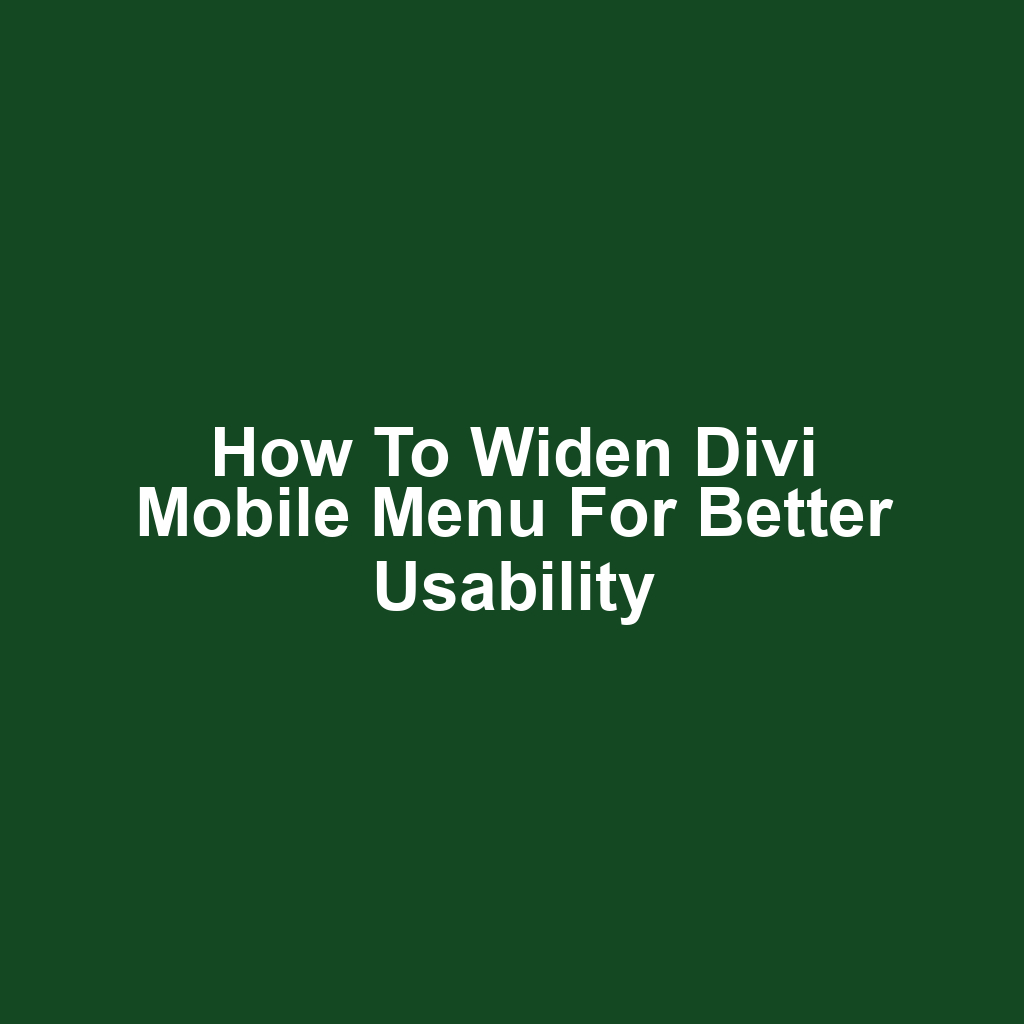In the world of web design, ensuring a seamless user experience is crucial, especially on mobile devices. Many users struggle with narrow menus that make navigation challenging, leading to frustration. This article explores how to widen Divi mobile menu for better usability, focusing on practical adjustments that can enhance the overall experience. It’ll cover various strategies, from tweaking settings in Divi to implementing custom CSS for a more user-friendly layout. By the end, readers will have the tools they need to create a more accessible mobile menu that meets their visitors’ needs.
Key Takeaways
Enhancing mobile menu width improves touch targets and reduces misclicks for a better user experience.
Implementing recognizable icons and clear labeling aids in quick navigation and reduces user frustration.
Utilizing custom CSS and adjusting padding can refine the mobile menu’s visual appeal and functionality.
Regular testing and gathering user feedback are essential for identifying pain points and improving overall accessibility.
Understanding the Default Mobile Menu Design
Understanding the default mobile menu design’s intricacies is crucial for enhancing user experience. It often has features that, while functional, come with common design limitations. Additionally, recognizing user experience challenges can help in addressing mobile usability standards effectively.
Default Menu Features
The default menu features often include a simplified layout that prioritizes essential navigation elements for quick access. It typically incorporates a hamburger icon to save space while ensuring that key links remain visible. Users often find these menus intuitive, as they reduce clutter on smaller screens. However, they may lack customization options that cater to specific brand needs. This can lead to common design limitations that affect overall functionality and user satisfaction.
Common Design Limitations
Common design limitations often hinder the effectiveness of mobile menus, making navigation less intuitive for users. Many menus are cramped, leading to difficulty in selecting options accurately. Users might not notice important features due to poor visibility in small screens. Inconsistent menu layouts can confuse users, discouraging them from exploring further. Ultimately, these limitations can negatively impact overall user satisfaction and engagement.
User Experience Challenges
User experience challenges often arise from inconsistent navigation and unclear labeling in mobile apps. Many users find it difficult to locate essential features due to poorly organized menus. Moreover, the lack of recognizable icons can lead to confusion, causing frustration during use. In addition, the small touch targets often result in accidental clicks, further complicating the navigation process. Addressing these challenges is vital for adhering to mobile usability standards.
Mobile Usability Standards
Mobile usability standards play a significant role in ensuring that applications function seamlessly on various devices. They provide guidelines that help designers create interfaces that are intuitive and accessible for users. Adhering to these standards can significantly enhance the overall user experience and engagement. It’s important to recognize that even minor deviations from these standards can lead to usability issues. Consequently, identifying usability issues becomes essential for improving mobile menu functionality.
Identifying Usability Issues
Identifying usability issues is essential for enhancing user experience in mobile menus. It’s crucial to pinpoint common problems and apply effective usability testing methods. By addressing these concerns, developers can create a more intuitive interface that meets users’ needs.
Usability Testing Methods
Usability testing methods can reveal insights that lead to significant improvements in design and functionality. By observing users as they interact with a mobile menu, it’s possible to identify areas that confuse or frustrate them. Surveys and feedback forms can also uncover user preferences and pain points, guiding developers in making informed adjustments. A/B testing allows for the comparison of different menu designs, helping to determine which version performs better. These insights often highlight common mobile menu problems that need addressing for optimal usability.
Common Mobile Menu Problems
Many users encounter frustrating issues with mobile menus, such as excessive clutter and confusing navigation. They often struggle to find essential links due to small touch targets and overlapping items. Additionally, some menus lack clear labeling, leaving users unsure about where to click. Users frequently report that menus don’t adapt well to different screen sizes, causing elements to become misaligned. Ultimately, these problems hinder the overall user experience and lead to increased frustration.
Adjusting Menu Width in Divi Settings
When it comes to enhancing mobile usability, adjusting the menu width in Divi settings is essential. It’s often overlooked, but a well-sized menu can significantly improve user experience. To tackle this, one can focus on adjusting mobile menu width and customizing menu padding settings.
Adjusting Mobile Menu Width
Adjusting the mobile menu width can significantly enhance navigation for users on smaller screens. It’s crucial to ensure the menu items are easily accessible without unnecessary scrolling. By modifying the width, users can quickly find what they’re looking for. A wider menu can also improve touch targets, reducing the chances of misclicks. Ultimately, these adjustments lead to a smoother and more enjoyable user experience.
Customizing Menu Padding Settings
Customizing menu padding settings can make a noticeable difference in how content is displayed on mobile devices. It’s important for users to have ample space around menu items, as it enhances touch accessibility. By adjusting the padding, one can create a more user-friendly interface that encourages navigation. Additionally, well-defined padding helps in visually separating menu items, making them easier to read. These small adjustments can lead to a more enjoyable mobile browsing experience.
Custom CSS for a Wider Mobile Menu
When it comes to enhancing the mobile menu experience, custom CSS can make a significant difference. Many designers understand that a wider mobile menu improves usability, helping users navigate more efficiently. By employing specific CSS techniques and style adjustments, the mobile interface can be transformed seamlessly.
Custom CSS Techniques
Effective custom CSS techniques can significantly enhance the visual appeal and functionality of a website. It’s essential to leverage properties like width, padding, and margin to create a more spacious mobile menu. Designers can also utilize media queries to ensure that adjustments are responsive and user-friendly. With a focus on readability and accessibility, these CSS changes can lead to a smoother navigation experience. Thus, exploring the specifics of implementing style adjustments becomes crucial for maximizing the benefits of a wider mobile menu.
Implementing Style Adjustments
Implementing style adjustments can greatly enhance the overall appearance and functionality of the mobile menu. It’s often observed that proper spacing and alignment can lead to a more user-friendly interface. By adjusting font sizes and colors, the menu items become more visually appealing and easier to read. Additionally, implementing hover effects can provide users with immediate feedback, improving their interaction experience. Next, using Divi Builder to enhance menu layout will offer even more customization options.
Using Divi Builder to Enhance Menu Layout
Using Divi Builder, designers can easily enhance the mobile menu layout for improved user experience. It allows them to customize the menu’s width, making it more accessible on smaller screens. They can adjust the padding and margins to create a balanced look. The use of custom CSS can further refine the design, ensuring it meets specific branding needs. Designers can also incorporate icons for quick navigation, which adds to the visual appeal. By changing the font size, they can make the text more legible. Utilizing background colors can help the menu stand out against the page content. Animations can be added to create a dynamic interaction when the menu opens. Ultimately, these enhancements lead to a more user-friendly mobile experience.
Testing the Mobile Menu Changes
After implementing the mobile menu changes, the team’s focused on gathering insights to ensure optimal usability. They’re eager to assess user feedback and the outcomes of A/B testing to refine their approach. Additionally, analyzing user behavior will provide valuable data for future enhancements.
User Feedback Collection
The team’s focused on gathering user feedback to understand how the mobile menu changes are being received. They’re collecting responses through surveys and direct user interactions. Feedback is being analyzed to identify common themes and pain points. Users’ suggestions are guiding further improvements to enhance the menu experience. This valuable input will be complemented by the upcoming A/B testing results.
A/B Testing Results
A/B testing results indicate that users prefer the simplified navigation structure over the previous design. They’ve shown a significant decrease in bounce rates when using the new menu. The feedback highlighted that the larger touch targets improved overall accessibility. Additionally, users reported a more enjoyable browsing experience, leading to longer session durations. Next, the team will analyze user behavior to further understand these preferences and insights.
Analyze User Behavior
User behavior analysis reveals patterns that can significantly enhance the overall mobile experience. It shows how users interact with the menu and what elements they find most useful. The data collected highlights areas where users struggle, providing insights into design improvements. By understanding these behaviors, the team can make informed decisions to optimize usability further. This insight lays the groundwork for discussing best practices for mobile menu navigation.
Best Practices for Mobile Menu Navigation
Best practices for mobile menu navigation emphasize simplicity and clarity to enhance user experience. Designers should prioritize intuitive layouts that don’t overwhelm users with choices. It’s essential to use recognizable icons and labels that convey meaning at a glance. A responsive design ensures that menus adapt seamlessly to various screen sizes. Grouping related items helps users find what they’re looking for quickly. Implementing a search function can further streamline navigation, making it easier for users to locate specific content. Highlighting current selections or active pages keeps users oriented within the menu. Testing menus with real users can reveal pain points and areas for improvement. Ultimately, a well-structured mobile menu can significantly boost usability and satisfaction.
Integrating Accessibility Features
Integrating accessibility features can significantly enhance how users interact with the mobile menu. It’s crucial for developers to include screen reader compatibility to ensure everyone can navigate effectively. Additionally, utilizing high-contrast colors can make the menu more readable for users with visual impairments. Keyboard navigation options should be implemented, allowing users to access the menu without relying solely on touch.
Furthermore, it’s beneficial to use descriptive labels for menu items, as this aids in comprehension for all users. Providing alternative text for icons can also improve the experience for those using assistive technologies. Implementing focus indicators ensures users can easily see where they are within the menu. Regular testing with diverse user groups can identify potential accessibility issues. Ultimately, these features contribute to a more inclusive and user-friendly mobile menu.
Monitoring User Engagement After Changes
Monitoring user engagement after changes can reveal how effective the widened mobile menu is in enhancing usability. By analyzing metrics such as click-through rates, users’ feedback can provide valuable insights. It’s crucial to track how often users interact with the new menu layout. A surge in positive comments might suggest that users appreciate the changes. Conversely, a decline in engagement could indicate potential issues that need addressing. Collecting data over a set period helps in understanding long-term effects. Comparing pre- and post-change analytics can highlight significant differences. User testing sessions could also reveal real-world interactions with the menu. Ultimately, these observations can guide future improvements for better user experience.
Frequently Asked Questions
What are the common design trends for mobile menus in 2023?
In 2023, common design trends for mobile menus include minimalistic layouts that prioritize simplicity and ease of navigation. Designers are focusing on larger touch targets, ensuring users can easily select options without frustration. Additionally, there’s a shift towards incorporating animations and transitions, making the experience more engaging. Overall, these trends aim to enhance usability and create a more enjoyable interaction for mobile users.
How does mobile menu width impact seo rankings?
Mobile menu width can significantly impact user experience, which indirectly affects SEO rankings. When users find it difficult to navigate due to a cramped menu, they’re likely to leave a site quickly, increasing bounce rates. Search engines take these metrics into account, so a poorly designed mobile menu can lead to lower rankings. Ultimately, ensuring that the menu is user-friendly and accessible could enhance overall site performance in search results.
Are there any plugins that can enhance the divi mobile menu functionality?
There are several plugins available that can enhance the functionality of the Divi mobile menu. For instance, some plugins offer customizable menu layouts and additional styling options, which can improve user experience. Others might provide features like mega menus or advanced animations, making the mobile navigation more engaging. It’s important for users to explore these options to find the best fit for their site’s needs.
Conclusion
In summary, enhancing the mobile menu in Divi can significantly improve user experience by addressing common usability challenges. By widening the menu and implementing strategic design adjustments, users can navigate more easily without frustration. Usability testing and user feedback play vital roles in identifying areas for improvement, ensuring that the menu meets the needs of all users. The integration of custom CSS and best practices further enhances both functionality and visual appeal. Ultimately, these changes foster a more accessible and enjoyable mobile navigation experience.
If you’re looking for safe and effective ways to dispose of poppers, I highly recommend visiting this informative page: check. It offers valuable insights and guidelines to ensure responsible disposal. Don’t miss out on this essential information!