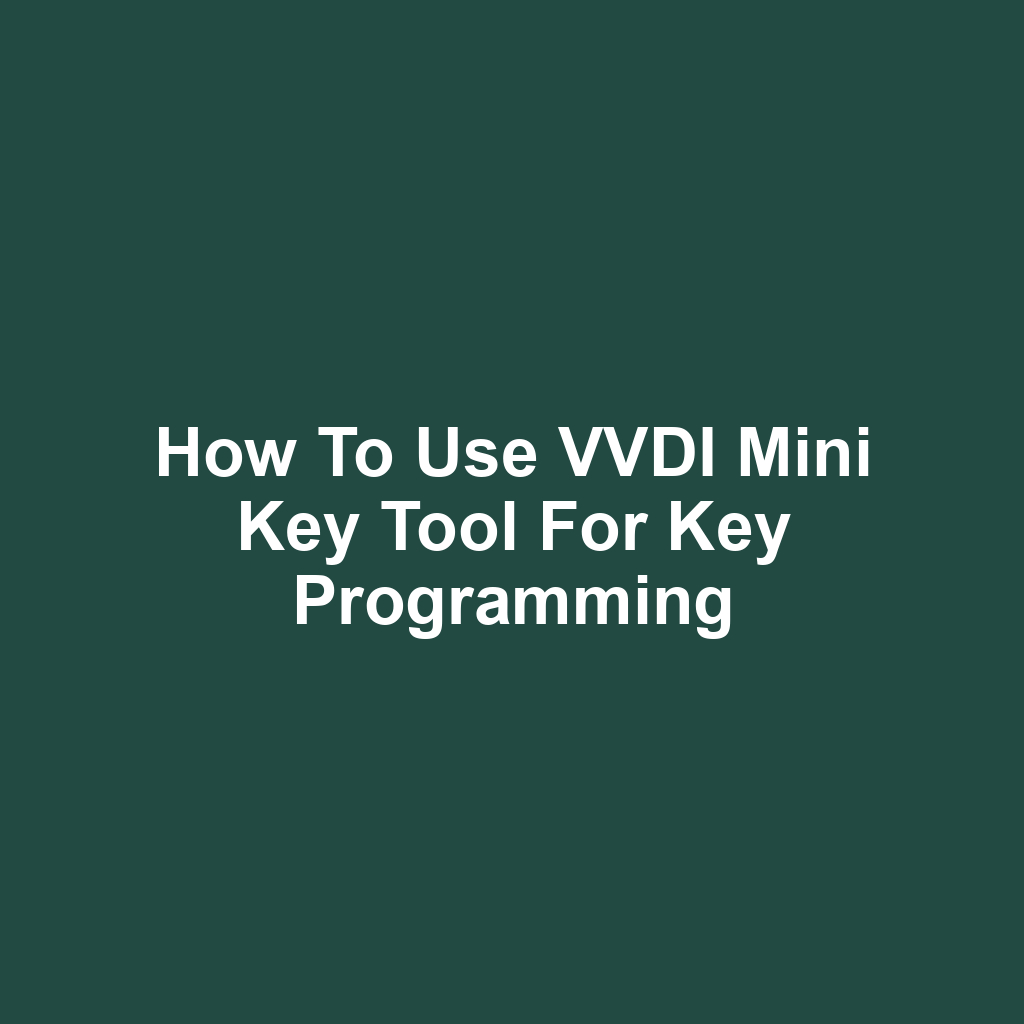The VVDI Mini Key Tool is an innovative device designed for efficient key programming, catering to the needs of automotive professionals and locksmiths alike. This article aims to provide a comprehensive guide on effectively utilizing the VVDI Mini Key Tool, ensuring users can maximize its features and capabilities. We will begin with an overview of the tool’s functionalities and proceed to discuss the necessary preparations for first-time use. Additionally, we will delve into the fundamental concepts of key programming and present a detailed step-by-step guide for successful implementation. By following the insights shared in this article, users will be equipped to navigate the complexities of key programming with confidence.
Overview of VVDI Mini Key Tool Features
VVDI Mini Key Tool offers a comprehensive array of features designed for efficient key programming and vehicle access management. This portable device supports a wide range of vehicle makes and models, enhancing its utility for automotive professionals. Equipped with advanced key cloning capabilities, it allows for seamless duplication of transponder keys. The integrated remote control function adds convenience by enabling users to program vehicle remotes effortlessly. Additionally, the tool provides access to a user-friendly interface, making navigation intuitive for users of all levels. Its built-in database is regularly updated, ensuring compatibility with the latest vehicle technologies. Furthermore, the Mini Key Tool supports OBDII connections, enabling direct access to vehicle systems for diagnostics and programming. With its robust battery life, the device is designed for prolonged use in various environments. Preparing your VVDI Mini Key Tool effectively will ensure optimal performance and reliability in your key programming tasks.
Preparing Your VVDI Mini Key Tool
Preparing your VVDI Mini Key Tool involves ensuring that the device is fully charged and updated with the latest software to optimize its performance during key programming tasks. Begin by connecting the tool to a power source using the provided charging cable and allow it to charge until the indicator light shows a full battery. Next, access the device’s settings menu to check for any available software updates, as running the latest version can enhance functionality and compatibility. Download and install any updates, following the on-screen prompts carefully to ensure a smooth process.
After updating, familiarize yourself with the user manual to understand the specific features and capabilities of your tool. This knowledge will aid in maximizing the efficiency of key programming tasks. Additionally, make sure to review any necessary accessories or components required for your specific key programming needs. Properly organizing these items will facilitate a seamless workflow. Finally, once preparation is complete, you can proceed to set up the device for first use.
Setting Up the Device for First Use
Setting up the device for first use involves ensuring that all necessary components are properly connected and that the software is updated to the latest version. Begin by locating the power source and connecting the device to a compatible power supply. Next, attach any required cables to facilitate communication between the VVDI Mini Key Tool and the vehicle. It is essential to verify that the device’s firmware is up to date by checking for the latest updates on the manufacturer’s website. Once the software is confirmed to be current, proceed to configure the device settings according to the specifications of the vehicle being serviced. Calibration may be necessary depending on the type of key programming being performed. Make sure to familiarize yourself with the user manual for specific setup instructions and troubleshooting tips. After completing the setup, conduct a preliminary test to ensure all functions are operating as intended. Proper setup is crucial for successful key programming and overall efficiency in using the VVDI Mini Key Tool.
Understanding Key Programming Basics
Key programming involves the process of configuring a vehicle’s key to communicate effectively with its ignition and immobilizer system, ensuring proper access and security. This process typically requires specialized equipment and knowledge of the vehicle’s specific make and model. Key programming may involve generating a new key or reprogramming an existing one to match the vehicle’s security protocols.
Understanding the vehicle’s immobilizer system is essential, as it plays a critical role in preventing unauthorized access. Each vehicle manufacturer may employ different methods and algorithms for key programming, necessitating familiarity with these variations. The use of advanced tools, such as the VVDI Mini Key Tool, can significantly streamline the programming process.
Additionally, technicians must ensure that all necessary security codes are correctly inputted to establish a secure connection between the key and the vehicle. Successful key programming can enhance overall vehicle security, as well as increase convenience for the owner. Ultimately, mastering the fundamentals of key programming is essential for any automotive professional involved in locksmithing or vehicle security services.
Step-by-Step Guide to Key Programming
A comprehensive step-by-step guide to key programming ensures a systematic approach, facilitating accurate and efficient use of the tool. Begin by gathering all necessary equipment, including the VVDI Mini Key Tool and relevant car keys. Ensure the vehicle’s battery is fully charged to prevent interruptions during the programming process. Connect the VVDI Mini Key Tool to the vehicle’s OBD-II port to establish communication. Select the appropriate vehicle make and model within the software interface to ensure compatibility. Follow the on-screen prompts to read the existing key data from the vehicle’s ECU. Once the data is retrieved, select the option to add or program a new key. Insert the new key into the ignition as prompted, allowing the tool to complete the programming sequence. Finally, test the newly programmed key to confirm its functionality before concluding the process.
Troubleshooting Common Issues
Common issues encountered during the use of the VVDI Mini Key Tool can often be resolved by checking the device’s firmware and ensuring compatibility with the vehicle model. Users frequently report connection failures, which may stem from either an unstable Bluetooth connection or an incompatible vehicle. It is advisable to verify that the vehicle’s ignition is in the correct position before initiating the programming process. Additionally, low battery levels in the VVDI Mini Key Tool can lead to erratic performance and hinder successful key programming.
To address unsuccessful key programming attempts, it is beneficial to review the error codes displayed by the device for specific troubleshooting guidance. Users should also confirm that the correct key type and model are selected within the software interface. In some instances, performing a factory reset on the device can rectify lingering software issues. Regularly updating the VVDI Mini Key Tool’s firmware is crucial for maintaining optimal functionality and compatibility. Lastly, consulting the user manual or seeking support from the manufacturer can provide further assistance in resolving persistent problems.
Advanced Features of VVDI Mini Key Tool
Advanced features of the VVDI Mini Key Tool enhance its functionality, providing users with a comprehensive solution for efficient key programming and vehicle access management. The device supports a wide range of vehicle models, allowing for versatile applications across various makes and brands. Its intuitive interface simplifies navigation, making it accessible for both novice and experienced users. Additionally, the tool features advanced key cloning capabilities, enabling quick duplication without the need for original keys. Enhanced data reading functions allow for accurate extraction of key information, ensuring precise programming. The tool’s firmware updates provide ongoing improvements and support for newer vehicle models, keeping users up-to-date with the latest technology. Built-in security protocols protect sensitive data, ensuring secure communication between the device and vehicles. Furthermore, the VVDI Mini Key Tool offers diagnostic features that help identify potential issues before key programming begins. Proper maintenance of the device is essential to ensure its longevity and optimal performance, leading us to discuss effective maintenance tips for your device.
Maintenance Tips for Your Device
Regular maintenance of your VVDI Mini Key Tool is essential for ensuring optimal performance and longevity of the device. Regularly check for software updates to keep your tool equipped with the latest features and improvements. Ensure that the device is clean and free from dust or debris that could interfere with its operation. Use a soft, lint-free cloth to wipe the exterior and avoid harsh chemicals that may damage the surface. It is important to store your tool in a cool, dry place to prevent any potential damage from humidity or extreme temperatures. Regularly inspect the connections and ports for any signs of wear or corrosion. Charging the device appropriately is crucial; avoid overcharging to maintain battery health. Additionally, familiarize yourself with the user manual for any specific maintenance guidelines recommended by the manufacturer. By adhering to these maintenance tips, you can enhance the performance and lifespan of your VVDI Mini Key Tool, paving the way for a more informed comparison with other tools in the market.
Comparing VVDI Mini Key Tool with Other Tools
The VVDI Mini Key Tool distinguishes itself from other programming tools through its user-friendly interface and comprehensive vehicle coverage. This tool offers an intuitive design that facilitates ease of use, making it accessible for both seasoned professionals and novices alike. Unlike many competitors, the VVDI Mini Key Tool supports a wide range of vehicle makes and models, ensuring versatility in key programming tasks. Additionally, its efficient programming speed sets it apart, allowing users to complete jobs in a fraction of the time required by other devices.
The compact size of the VVDI Mini Key Tool enhances portability, making it an ideal choice for mobile locksmiths and technicians who require a reliable solution on the go. Furthermore, the regular updates provided by VVDI ensure that users have access to the latest features and vehicle models, keeping the tool current in a rapidly evolving industry. Comparatively, other tools may lack such frequent updates, leading to potential limitations in functionality. The VVDI Mini Key Tool also boasts a robust support network, providing users with valuable resources and assistance when needed. As we explore the impact of this tool further, understanding user experiences and testimonials will shed light on its real-world effectiveness and reliability.
User Experiences and Testimonials
User experiences and testimonials highlight the efficiency and reliability of the VVDI Mini Key Tool in various key programming scenarios. Many users appreciate its user-friendly interface, which allows for quick navigation and operation. Reports indicate a high success rate in programming a wide range of key types, including transponder keys and remote fobs. Clients have noted the device’s ability to perform advanced functions, such as key cloning and remote control programming, with minimal effort.
Furthermore, customers have shared that the VVDI Mini Key Tool consistently delivers accurate results, reducing the likelihood of errors during the programming process. Positive feedback often emphasizes the convenience of its compact design, making it a portable solution for automotive professionals. Users have also praised the comprehensive customer support that accompanies the tool, which helps troubleshoot any challenges that arise.
Testimonials frequently highlight the cost-effectiveness of the VVDI Mini Key Tool, as it eliminates the need for multiple devices for different key programming tasks. Overall, the consensus among users reflects a strong satisfaction level, positioning the VVDI Mini Key Tool as a leading choice in the key programming market.
Frequently Asked Questions
What types of vehicles are compatible with the vvdi mini key tool?
The VVDI Mini Key Tool is designed to be compatible with a wide range of vehicles, encompassing various makes and models. Its versatility allows it to work with numerous automotive brands, including but not limited to domestic, Asian, and European vehicles. The tool is particularly effective with models from manufacturers such as Ford, GM, Toyota, Honda, Volkswagen, and BMW, among others. It supports both traditional keys and modern keyless entry systems, enhancing its applicability across different vehicle technologies. Additionally, the VVDI Mini Key Tool is frequently updated to accommodate new vehicle releases and expand its compatibility list. Consequently, users are advised to consult the manufacturer’s documentation or software for the most current compatibility details before proceeding with key programming tasks.
How do i update the software for the vvdi mini key tool?
Updating the software for the VVDI Mini Key Tool is an essential step to ensure optimal functionality and access to the latest features. To initiate the update process, users should first connect the device to a computer using the appropriate USB cable. Once connected, the VVDI software should be launched, allowing the user to navigate to the update section within the program. It is important to verify that an internet connection is available, as the software will require access to download the latest updates. After the update files are retrieved, users should follow the on-screen prompts to complete the installation process. Finally, it is advisable to restart the device after the update to ensure all changes take effect properly.
What should i do if my vvdi mini key tool is not powering on?
If your VVDI Mini Key Tool is not powering on, the first step is to ensure that the device is adequately charged. Connect it to a compatible power source and allow it to charge for a sufficient period, typically at least 30 minutes. If the device still does not power on, check the power cables and connectors for any signs of damage or malfunction. Additionally, inspect the battery compartment to ensure that the battery is properly seated and that there are no obstructions. If these preliminary checks do not resolve the issue, it may be advisable to perform a factory reset, if possible, to eliminate any software-related problems. Should the device remain unresponsive after these steps, contacting the manufacturer’s technical support for further assistance would be the next logical course of action.
If you’re looking to enhance your experience with the VVDI Mini Key Tool, you might also find it beneficial to learn how to add Brian Wallace to your Learnistic account. This process can further streamline your key programming and learning journey. For detailed instructions, be sure to check out this helpful guide: visit my homepage.