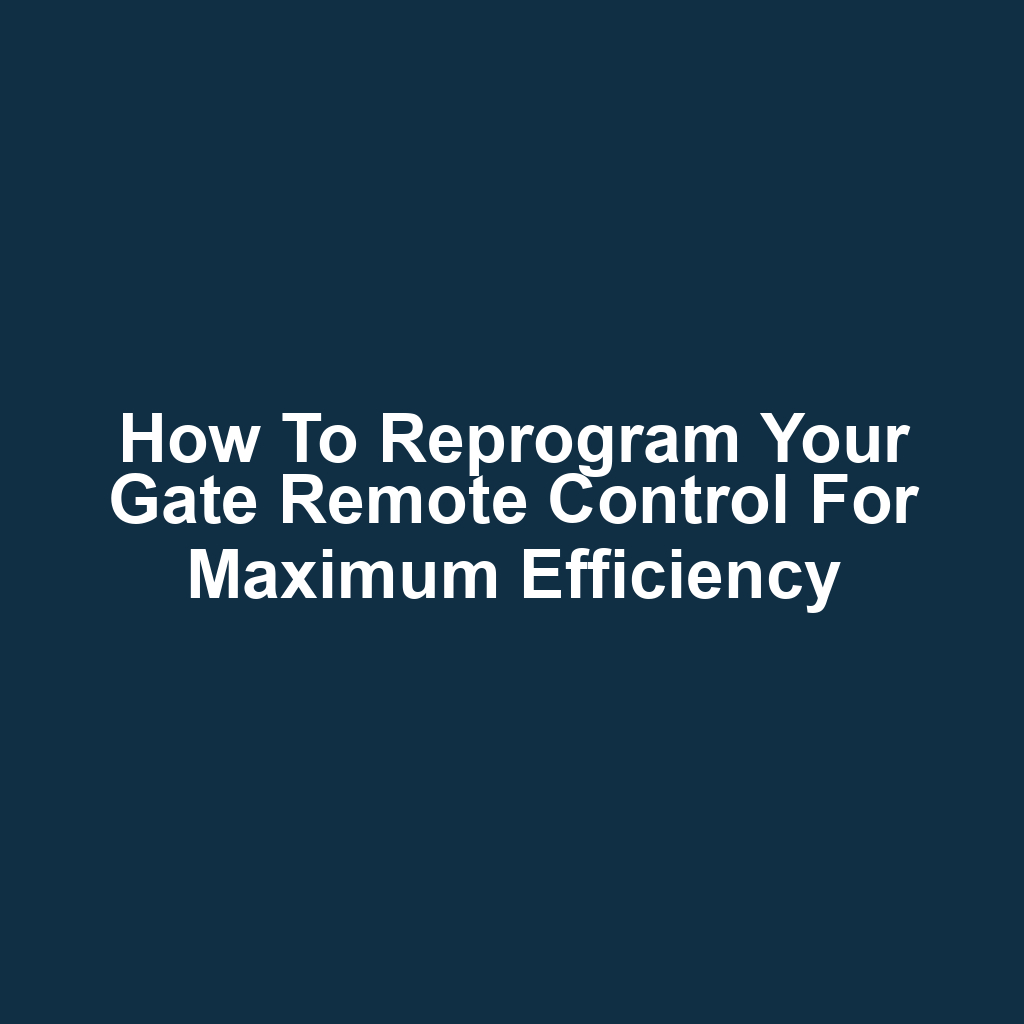If you’ve ever struggled with a malfunctioning gate remote, you know how frustrating it can be. Fortunately, reprogramming your gate remote control can help restore its functionality and enhance your overall convenience. In this guide, you’ll discover step-by-step instructions to make the process as smooth as possible. You’ll also learn about common issues that might arise and how to troubleshoot them effectively. With the right tips and techniques, you’ll have your remote working efficiently in no time.
Understanding Your Gate Remote Control
Understanding your gate remote control can make a big difference in your daily convenience. You’ll want to familiarize yourself with its components and how they work together. Plus, knowing common programming methods and troubleshooting tips will help ensure you’re always in control.
Components of Remote Control
The components of your remote control, like the battery, transmitter, and receiver, play crucial roles in its overall functionality. Without a functioning battery, your remote won’t operate at all. The transmitter sends signals to the receiver, which is essential for your gate to respond. If either the transmitter or receiver malfunctions, you’ll experience delays or failures in opening or closing your gate. Knowing these components helps you troubleshoot issues effectively.
Common Programming Methods
Common programming methods for your gate remote can vary, but you’ll find that most follow similar steps to sync with your gate opener. You’ll typically start by locating the programming button on your gate motor. After pressing the button, you’ll need to hold down the button on your remote until you see a light flash. Once the light indicates a successful sync, you can test the remote to ensure it operates your gate properly. Remember to consult your remote’s user manual for any specific instructions unique to your model.
Troubleshooting Connection Issues
Connection issues with your gate remote can be frustrating, but there are steps you can take to resolve them quickly. First, check the batteries to ensure they’re not dead or low. If that doesn’t work, try reprogramming the remote according to your gate system’s instructions. You might also want to clear any obstructions between the remote and the gate receiver. Finally, if all else fails, consult the manufacturer’s support for further assistance.
Common Issues with Gate Remotes
You might encounter several common issues with your gate remote that can hinder its performance. From battery problems to signal interference, these factors can affect how well your remote operates. Understanding these challenges will help you troubleshoot effectively and maintain maximum efficiency.
Battery Problems and Solutions
Battery issues can often be the culprit behind your gate remote’s poor performance. If you notice that your remote’s range is decreasing, it might be time to replace the batteries. Don’t forget to check the battery contacts for any corrosion or dirt that could disrupt the connection. You should also ensure you’re using the correct battery type as specified by the manufacturer. Regularly replacing the batteries can help keep your remote functioning at its best.
Signal Interference Factors
Signal interference can disrupt how your gate remote communicates, making it less reliable when you need it most. You might notice that your remote works inconsistently or only from certain locations. Common sources of interference include nearby electronic devices, tall buildings, or even trees. If you’re experiencing issues, try moving closer to the gate or minimizing obstructions. It’s essential to identify these factors to ensure your remote functions smoothly.
Preparing for the Reprogramming Process
Before diving into the reprogramming process, you’ll want to make sure you’re well-prepared. It’s essential to gather everything you’ll need to streamline the effort and avoid any unnecessary delays. By taking a moment to set the stage, you can ensure a smoother experience ahead.
Gather Necessary Tools
Having the right tools at hand makes a significant difference in how efficiently you’ll be able to navigate the reprogramming process. You’ll need your gate remote control, of course, along with the user manual for reference. Don’t forget to have fresh batteries ready, as they can save you time troubleshooting. A small screwdriver might come in handy for accessing the battery compartment. Finally, having a notepad to jot down any important codes or steps can help keep everything organized.
Identify Remote Model
Identifying the remote model is crucial for ensuring compatibility with your setup. You’ll need to locate the model number, usually found on the back or inside the battery compartment. Once you’ve got that info, you can look it up online or refer to the manufacturer’s guide. This step helps you avoid any confusion during the reprogramming process. Don’t overlook this important detail, as it sets the foundation for a successful reprogramming experience.
Check Power Source
Your device won’t function properly without a reliable power source. Make sure you’ve got fresh batteries installed, as old ones can lead to intermittent performance. If your remote uses rechargeable batteries, check that it’s fully charged before starting the reprogramming process. You should also inspect the battery compartment for any corrosion or debris that could affect the connection. Ensuring a solid power source is crucial for the success of your reprogramming efforts.
Clear Previous Codes
Clearing previous codes is crucial for ensuring that the new programming can take effect without interference. You’ll need to locate the programming button on your remote. Once found, press and hold it until the indicator light blinks and then stays on. After that, you’ll be prompted to enter the code-clearing sequence specific to your gate model. Finally, remember to test the remote after clearing the codes to confirm it’s functioning properly.
Step-by-Step Reprogramming Instructions
The step-by-step reprogramming instructions will guide you through the process effortlessly. First, you’ll need to locate the programming button on your gate remote. Once you’ve found it, press and hold this button until the indicator light turns on. Next, you’ll release the button and press the desired button on your remote that you want to program. After that, the indicator light should start blinking; this means it’s ready to accept the new code. You’ll then need to enter the code for your gate system within 30 seconds. Once entered, the indicator light will stop blinking and stay on, indicating a successful programming. Finally, test the remote to ensure it’s working correctly. If it doesn’t function, repeat the steps to ensure you’ve followed them accurately.
Testing Your Remote After Reprogramming
Once you’ve reprogrammed your remote, it’s crucial to test it to ensure everything’s working properly. You’ll want to check the signal strength and verify that all functions are responding as expected. Let’s dive into the key points for testing your remote after reprogramming.
Testing Signal Strength
Testing signal strength helps you determine if the remote is functioning effectively in your space. You’ll want to stand at various distances from the gate to see how well the remote communicates. If the signal weakens significantly, it might indicate obstacles or interference. Make sure to test all buttons to confirm that each function works reliably. Adjust your positioning and try again if you notice any inconsistencies.
Verifying Functionality After Reprogramming
Verifying functionality after reprogramming means making sure every button on the remote responds correctly. You’ll press each button to confirm it’s activating the right function. If a button doesn’t work, you might need to recheck the programming process. Pay attention to any delays in response time, as they can indicate issues. Finally, ensure the remote operates from different distances to verify its overall effectiveness.
Troubleshooting Common Problems
Even with successful reprogramming, you might run into some common issues that can affect your gate remote’s performance. It’s important to know how to identify and fix these problems quickly. Let’s go over a few key points to troubleshoot effectively.
Signal Interference Issues
Signal interference can disrupt your gate remote’s functionality, making it essential to identify potential sources nearby. You might notice that your remote works inconsistently when certain electronic devices are in use. If you’re near large metal objects or buildings, they could be blocking the signal. Sometimes, even nearby Wi-Fi routers can cause interference. To improve performance, consider moving away from these sources or adjusting their positions.
Battery Replacement Tips
When it comes to battery replacement, you’ll want to choose the right type to ensure your gate remote works properly. Make sure you’ve got fresh batteries on hand before starting the process. You should also check the battery orientation to avoid any issues when inserting them. If your remote still doesn’t work after a battery change, it might be time to check for other problems. Regularly replacing the batteries can help maintain optimal performance.
Resetting the Remote
Resetting the remote can often resolve issues that prevent it from functioning properly. You’ll need to locate the reset button, usually found on the back or inside the battery compartment. Once you’ve found it, press and hold the button for a few seconds until you see a light indicator change. After releasing the button, you should reprogram the remote to sync it with your gate. This simple step can often restore its functionality and improve its performance.
Tips for Maintaining Your Remote Control
To keep your remote control functioning smoothly, you should take some simple maintenance steps. You don’t want to face issues that could’ve been easily prevented, right? Let’s dive into some essential tips for maintaining your remote control.
Regular Battery Replacement
Regular battery replacement is crucial if you want your remote control to work without interruptions. You should check the battery level regularly to avoid unexpected failures. When the signal starts to weaken, it’s time to swap out those old batteries. Remember, using fresh batteries can significantly enhance your remote’s performance. Don’t wait until it stops working; be proactive and replace them as needed.
Cleaning and Care Techniques
Cleaning and care techniques can significantly extend the life of your remote control, making it easier for you to enjoy your favorite shows. You should regularly wipe down the surface with a soft, damp cloth to remove dust and grime. It’s a good idea to avoid using harsh chemicals that could damage the buttons or screen. If you notice any sticky residue, a small amount of isopropyl alcohol on a cotton swab can help clean those areas effectively. Keeping your remote in a designated spot can also prevent unnecessary wear and tear.
Proper Storage Practices
Proper storage practices can help ensure your remote control stays in good condition and ready for use. You should keep it in a designated spot, away from direct sunlight and moisture. Avoid placing heavy objects on top of it, as this can damage the buttons. Make sure to store it out of reach of small children and pets to prevent accidental drops or spills. Regularly check the storage area to keep it clean and organized.
Avoiding Signal Interference
Signal interference can really mess with your remote control’s performance, so it’s important to keep any obstacles out of the way. You should avoid placing your remote near electronic devices that might cause interference. Don’t forget to check for any physical barriers between your remote and the gate receiver. You might also want to consider changing the location of your gate receiver if it’s surrounded by metal objects. Lastly, try to limit the number of active wireless devices in the vicinity to maintain a clear signal.
Upgrading to Advanced Remote Features
Upgrading your remote can significantly enhance its functionality and make accessing your gate more convenient. You’ll appreciate the added features that come with a more advanced model. With a few simple steps, you can unlock capabilities that’ll streamline your daily routines. You can program multiple gates into one remote, reducing clutter and confusion. If your remote has a smartphone integration option, you can control your gate from anywhere. You’ll find that features like timed access or temporary codes can be incredibly useful. Using an upgraded remote can also improve security with encryption technology. You can easily customize buttons for frequently used functions. All these enhancements will make your life easier and more efficient.
Frequently Asked Questions
What are the different types of gate remote controls available on the market?
When you’re looking at gate remote controls, you’ll find a variety of types to choose from. There are basic single-button remotes that open and close your gate with just one click. Then, you’ve got multi-button remotes, which allow you to control multiple gates or functions all in one device. Some remotes use rolling code technology for added security, changing codes every time you use them. You might also come across smartphone-compatible remotes that let you operate your gate through an app. Lastly, there are keychain remotes, which are compact and convenient for everyday use.
How often should i replace the batteries in my gate remote?
You should replace the batteries in your gate remote every six months to ensure it operates smoothly. If you notice the signal weakening or the remote taking longer to open the gate, it might be time to change the batteries sooner. Many remotes use standard batteries, which are easy to find, so it won’t take much effort. It’s a good idea to keep a spare set of batteries on hand, just in case. Regularly checking the battery life can save you from unexpected issues when you need to use the remote. By staying on top of this, you’ll keep your gate functioning efficiently without any hassle.
Can i use my gate remote with multiple gates?
Yes, you can use your gate remote with multiple gates, but it depends on the specific remote and gate system you have. Some remotes are designed to operate multiple gates, allowing you to program each gate’s frequency into the remote. If your remote supports this feature, you’ll usually find instructions in the user manual on how to link it to different gates. However, if it’s a single-gate remote, you might need to purchase an additional remote for each gate. Always check the compatibility of your remote with the gates to ensure they’ll work together seamlessly. Don’t forget to follow any programming steps carefully to avoid any issues!
If you’re looking to enhance your DIY skills beyond gate remote control reprogramming, I highly recommend visiting this informative page on how to prepare powder coated metal for painting. Discover the best techniques and tips to ensure a flawless finish by checking out the guide at best primer for powder coated metal. It’s a valuable resource for anyone interested in home improvement projects!