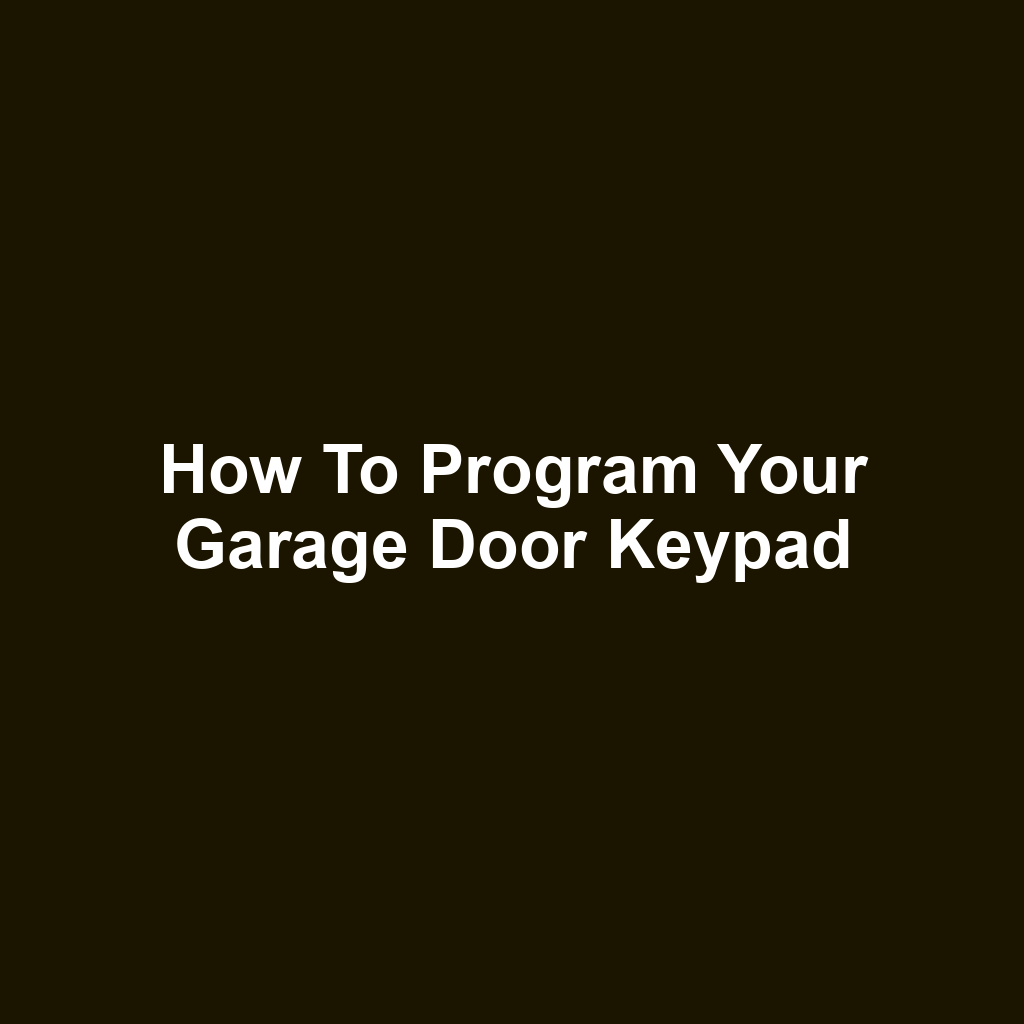If you’ve recently installed a garage door keypad or just need to change the code, you’re in the right place. Programming your garage door keypad can seem tricky, but it’s actually a straightforward process once you know what to do. In this guide, you’ll find step-by-step instructions that’ll help you set up your keypad quickly and easily. You’ll also learn how to troubleshoot common issues and maintain your keypad for long-lasting performance. So, let’s get started and make sure you can access your garage with ease!
Understanding Your Garage Door Keypad
Understanding your garage door keypad is essential for ensuring convenience and security. You’ll find that different types of keypads offer various features tailored to your needs. Let’s dive into the key points that will help you get the most out of your garage door keypad.
Types of Keypads
Different types of keypads can enhance your garage door’s functionality and security. You’ve got options like wireless keypads that offer convenience without the need for wiring. There are also illuminated keypads, which allow you to see the numbers clearly at night. If you prefer a more advanced option, consider keypads with fingerprint recognition for added security. Lastly, some keypads allow you to set temporary codes for guests or service personnel, making access easier.
Keypad Functions Explained
Your garage door keypad includes functions like opening the door, setting temporary access codes, and locking it for added security. You can easily enter your personalized code to access your garage at any time. If you need to grant access to someone temporarily, you can set a time-limited code that expires after a specified period. When you’re away from home, locking the keypad can prevent unauthorized entry. Additionally, some keypads feature a light indicator to show when the door is opening or closing.
Gathering the Necessary Tools
Before you dive into programming your garage door keypad, you’ll need to gather the necessary tools. Having the right equipment on hand will make the process smoother and more efficient. Let’s look at what you’ll need to get started.
Tools Required for Setup
The tools you’ll need for setting up your garage door keypad include a screwdriver, a level, and a tape measure. You’ll also want to have a ladder handy if your keypad needs to be mounted at a height. Don’t forget to grab some batteries if your keypad requires them. A pencil can be useful for marking locations on the wall. Lastly, having a friend around can make the installation process easier.
Choosing the Right Keypad
Choosing the right keypad can significantly enhance your garage door’s security and convenience. You’ll want to consider features like backlighting and weather resistance. Ensure the keypad is compatible with your existing garage door opener. It’s also wise to look for keypads that allow for multiple user codes for family and friends. With the right keypad selected, let’s move on to discussing essential safety equipment.
Essential Safety Equipment
Essential safety equipment is crucial for ensuring you stay protected while programming your garage door keypad. You should always wear safety goggles to shield your eyes from any debris. It’s also wise to have gloves on to protect your hands from sharp edges. A sturdy ladder is important if you’re accessing high areas, ensuring you don’t risk a fall. Lastly, having a first-aid kit nearby can be a lifesaver in case of any minor accidents.
Programming Software or Apps
Programming software or apps that suit your needs can significantly enhance the process of setting up your garage door keypad. You’ll find user-friendly options that simplify the programming steps. With the right app, you can easily input your desired codes without hassle. Often, these tools provide visual guides to help you through the setup. By using these resources, you can ensure a smoother and more efficient programming experience.
Locating the Programming Button
Now that you’ve gathered everything you need, it’s time to locate the programming button on your garage door keypad. You’ll want to familiarize yourself with the keypad components first, as this will make the process easier. Once you’ve done that, you can find the button location and move on to programming your keypad.
Identifying Keypad Components
Understanding the keypad components will help you navigate the programming process more effectively. You’ll notice that the keypad usually consists of a numerical pad, a power indicator light, and a programming button. Familiarizing yourself with these parts will make it simpler to follow the programming instructions. Each component serves a specific function that contributes to the overall operation of the keypad. Once you’ve identified these components, you can easily find the button location for programming.
Finding the Button Location
The button location on your garage door keypad is usually marked clearly, so you won’t have trouble identifying it. You should look for a raised button or a specific label that indicates its function. If you’re unsure, consult the user manual for your keypad model. Once you find it, make sure it’s easily accessible when you’re ready to program. This will streamline the process and help you get everything set up quickly.
Entering Programming Mode
Now that you’ve located the programming button, you’re ready to enter programming mode. You’ll need to follow specific code sequences to ensure everything is set up correctly. Once you’re in, you can start activating programming settings for your garage door keypad.
Entering Code Sequences
You’ll need to input the correct code sequences to configure your garage door keypad properly. After entering programming mode, you’ll see a light indicator signaling that it’s ready for your input. Make sure you’re using the correct sequence to avoid any errors. Once you’ve entered the code, the light should flash, confirming the entry. Finally, test the keypad to ensure it operates as expected.
Activating Programming Settings
Activating programming settings requires entering the correct code sequences to customize your garage door keypad. You’ll need to press the programming button to initiate the process. After that, input the specific sequence for your model. Once you’ve completed the steps, the keypad should beep or blink to confirm the activation. Finally, test the keypad to ensure the new settings are working properly.
Setting Your New Code
Now that you’ve entered programming mode, it’s time to set your new code for the garage door keypad. You’ll want to ensure that your code is secure and easy for you to remember. Let’s dive into the steps to get everything programmed just right.
Choosing a Secure Code
Choosing a secure code means avoiding easily guessable numbers like birthdays or simple sequences. You should mix up the digits and create a combination that’s unique to you. Think about using a random pattern that doesn’t relate to your personal information. It’s also a good idea to change your code periodically to maintain security. Now that you’ve chosen your secure code, let’s move on to entering your code correctly.
Entering Your Code
Entering your code requires careful attention to the sequence you’ve chosen to ensure it functions properly. You’ll need to input the numbers in the exact order you set them, as even a small mistake can prevent access. Make sure to double-check your entry before finalizing it, as this can save you time and frustration later. Once you’ve confirmed the code, it’s important to remember not to share it with anyone who shouldn’t have access. Now that your code is entered, it’s essential to move on to testing the keypad to ensure everything’s working as expected.
Testing the Keypad
Testing the keypad ensures that your new code works correctly and provides the security you need. After entering your code, you should check if the garage door responds as expected. If it doesn’t open or close, you might need to double-check your programming. Make sure you repeat the test a couple of times to confirm its reliability. If you find any issues, it might be time to consider resetting your code for better functionality.
Resetting Your Code
Resetting your code is an essential step to maintain security and ensure you have the access you need. You should start by locating the reset button on your garage door keypad. Once you’ve found it, press and hold the button until you see the keypad light blink. After that, enter your new code and confirm it by pressing the enter button. Don’t forget to test the keypad to make sure your new code works properly.
Testing the Keypad Functionality
Now that you’ve set your new code, it’s time to make sure everything’s working smoothly. You’ll want to test the keypad functionality to ensure it responds correctly and securely. Let’s dive into the key points to check for optimal performance.
Testing Keypad Response Times
The keypad response times are crucial for ensuring you can access your system quickly and efficiently. You should press the buttons firmly to see if they register without delay. If you notice any lag, it might indicate a need for adjustment or troubleshooting. Testing the keypad under different conditions can also help identify any inconsistencies. Remember, quick response times enhance your overall user experience and security.
Verifying Security Features
Verifying security features is crucial to ensure your system remains protected against unauthorized access. You should regularly check that your keypad code is unique and not easily guessable. Make sure to update your code periodically to maintain security. It’s also important to confirm that the keypad locks out after multiple failed attempts. Lastly, ensure that any wireless connections are encrypted to safeguard against interception.
Troubleshooting Common Issues
When you’re facing issues with your garage door keypad, it can be frustrating. You’re not alone, and there are a few common problems you might encounter. Let’s dive into some troubleshooting tips to help you get back on track.
Keypad Not Responding
A keypad not responding can often be due to dead batteries or interference from nearby devices. You should check the batteries first to ensure they’re functioning properly. If the batteries are fine, inspect the area for any electronic devices that may cause interference. Sometimes, simply resetting the keypad can resolve the issue. If all else fails, consulting the manual or contacting customer support might be necessary.
Incorrect Code Entry
Incorrect code entry often leads to frustration, but double-checking the numbers can help you regain access. You may find that you accidentally pressed the wrong button or missed a digit. If the keypad still won’t work, try resetting it according to the manufacturer’s instructions. It’s also helpful to ensure that the batteries are charged and properly installed. Remember, patience is key when troubleshooting these issues.
Battery Replacement Tips
Battery replacement tips can make a significant difference in keeping your garage door keypad functioning properly. You should check the battery level regularly to avoid unexpected malfunctions. When it’s time to replace the battery, make sure you use the correct type specified in your user manual. It’s also a good idea to clean the battery contacts to ensure a strong connection. Now that you’ve got the batteries sorted, let’s move on to maintaining your garage door keypad.
Maintaining Your Garage Door Keypad
Maintaining your garage door keypad is essential for its longevity and functionality. You’ll want to keep it clean and ensure the batteries are fresh to avoid any unexpected issues. Let’s dive into some key points on regular cleaning techniques and battery replacement tips.
Regular Cleaning Techniques
Regular cleaning techniques will help you keep your garage door keypad functioning properly and looking good. You’ll want to use a soft cloth and mild soap to wipe down the keypad regularly. Avoid using harsh chemicals that could damage the surface. Make sure to check for any dirt or debris around the buttons to ensure they press easily. Now that you know how to keep it clean, let’s move on to some battery replacement tips.
Battery Replacement Tips
You’ll find that knowing when to replace your keypad’s batteries can prevent frustrating lockouts. Check your keypad’s performance regularly; if it starts to lag or requires multiple presses, it’s time for a change. Most keypads will give you a low battery warning, so pay attention to those alerts. Keep a spare set of batteries handy to avoid being caught off guard. Finally, make it a habit to replace the batteries at least once a year, even if they seem to be working fine.
Frequently Asked Questions
What are the benefits of using a keypad for my garage door?
Using a keypad for your garage door can offer you a lot of convenience and security. You won’t have to worry about losing keys or fumbling for them when your hands are full, since you can just enter a code. It also allows for easy access for family members or trusted friends, as you can simply share the code without having to hand over a physical key. Additionally, many keypads allow you to change the code whenever you need, enhancing your security. You’ll also find that keypads are often weather-resistant, meaning they can withstand outdoor elements. Overall, incorporating a keypad can simplify your life and make accessing your garage much easier.
Can i program multiple keypads to the same garage door opener?
Yes, you can program multiple keypads to the same garage door opener. It’s a convenient feature that allows different family members or trusted friends to access your garage without needing a physical key. You’ll just need to follow the specific instructions for your garage door opener model, as the programming process can vary. Typically, you’ll enter a unique code on each keypad that’s linked to the opener. Just remember to keep track of the codes for security reasons. If you ever need to remove access from a keypad, you can usually do that by resetting the codes on your opener.
How often should i change the code for my garage door keypad?
It’s a good idea to change the code for your garage door keypad regularly to enhance security. Most experts recommend doing it at least once every six months, but you might want to do it more often if you feel it’s necessary. If you’ve had any visitors or service personnel in your home, it’s smart to update the code afterward. You should also consider changing it if you suspect someone may have gained access to it. Keep in mind that using a unique and complex code can help protect your home better. Regularly updating your code ensures that you’re taking proactive steps to safeguard your property.
Conclusion
In wrapping up, you’ve learned how to effectively program and maintain your garage door keypad for optimal security and convenience. By understanding the various features and functions, you can choose the right keypad for your needs. Remember to follow the installation guidelines and keep your codes secure to prevent unauthorized access. Regular maintenance and troubleshooting can help ensure your keypad remains in top condition. Staying proactive about updates and battery replacements will give you peace of mind for years to come.
If you’re interested in exploring mental health topics, I highly recommend visiting the page on Understanding Shame in Autism. This insightful resource delves into the complex emotions experienced by individuals on the spectrum and offers valuable perspectives. You can find it here: shame autism.