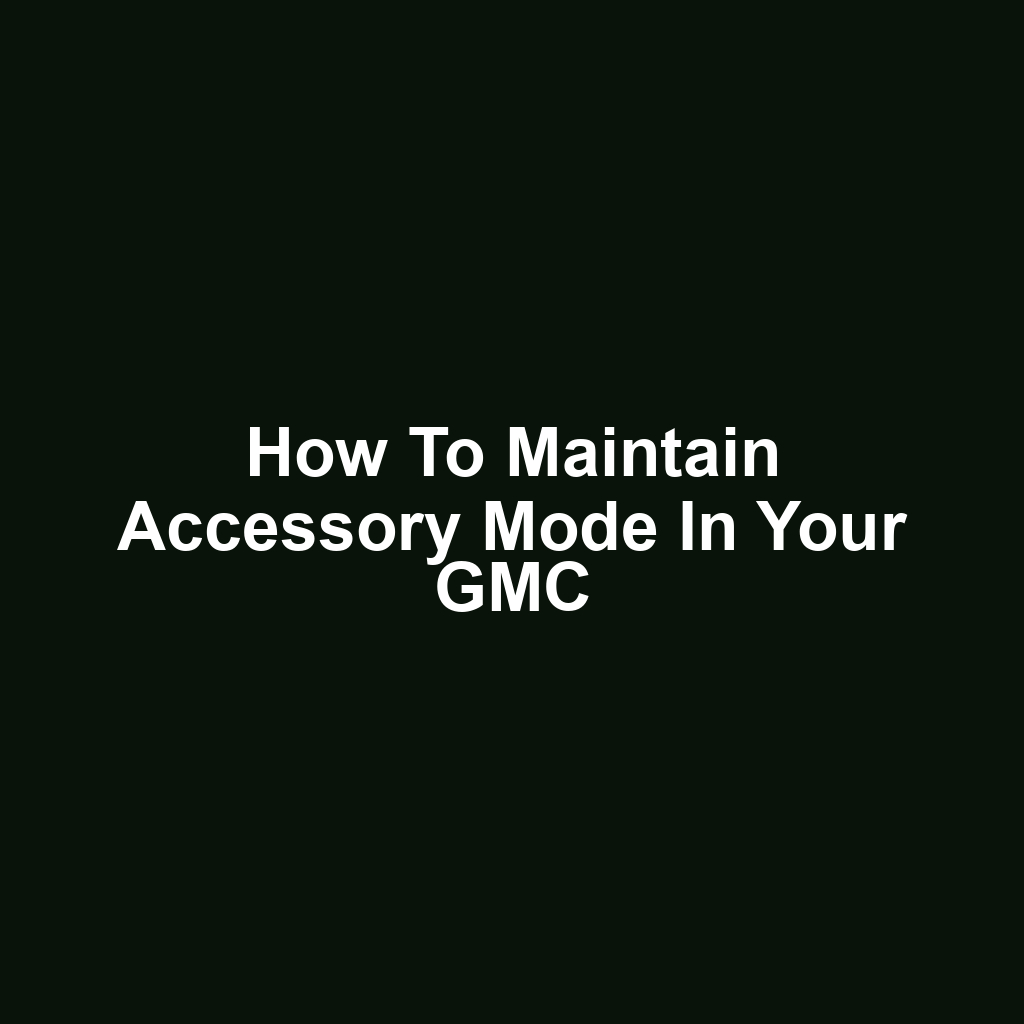Accessory mode in your GMC serves as a convenient feature that allows drivers to use various electrical components without fully engaging the engine. Understanding the nuances of this mode is essential for ensuring optimal functionality and preventing battery drain. This article will explore the benefits of accessory mode, provide guidance on its activation, and address common issues that may arise. Furthermore, we will offer practical tips for prolonging the duration of accessory mode while effectively utilizing your vehicle’s accessories. By the end, readers will be equipped with the knowledge necessary to maintain accessory mode and enhance their driving experience.
Key Takeaways
Be aware of the engagement duration of accessory mode to prevent battery depletion, especially when using high-energy devices.
Regularly check the battery status and limit the use of unnecessary electronic functions to conserve power.
Familiarize yourself with your specific GMC model’s accessory mode features and refer to the owner manual for detailed information.
Troubleshoot common issues such as battery drainage and electronic malfunctions by inspecting fuses, wiring connections, and using diagnostic tools.
Understanding Accessory Mode
Understanding Accessory Mode is crucial for effectively managing power consumption and ensuring that essential electrical components remain operational without starting the engine. This mode allows the driver to utilize certain vehicle functions, such as audio systems and navigation, while conserving fuel and reducing emissions. Accessory Mode is typically activated by turning the ignition key to the "ACC" position or pressing the start button without engaging the engine. In this state, the vehicle’s electrical systems can operate independently, providing convenience during temporary stops.
Maintaining Accessory Mode requires awareness of the duration for which it is engaged, as prolonged use can lead to battery drain. It is advisable to monitor the vehicle’s battery health regularly, especially when frequently using Accessory Mode. Some GMC models may feature automatic shut-off mechanisms that disengage Accessory Mode after a specified period. Understanding the limits of the battery’s capacity is essential to avoid unexpected shutdowns. By effectively managing Accessory Mode, drivers can enhance their experience while ensuring the longevity of their vehicle’s electrical components.
Benefits of Accessory Mode
The benefits of Accessory Mode in a GMC include the ability to operate electronic features without engaging the engine, thereby conserving fuel and reducing emissions. This functionality allows users to enjoy audio systems, navigation, and climate controls while the vehicle remains stationary. As a result, it promotes energy efficiency by minimizing unnecessary fuel consumption. Furthermore, Accessory Mode can provide a quiet environment for passengers, enhancing comfort during short stops or while waiting.
In addition, it enables users to maintain vital electronic connections, such as charging devices, without the distraction of engine noise. Utilizing Accessory Mode can prolong battery life, as it prevents the engine from running for extended periods. This mode also offers convenience for outdoor activities, allowing users to power accessories like lights or small appliances. Moreover, it ensures that the vehicle’s systems remain functional while parked, supporting safety features such as security alarms. Ultimately, Accessory Mode enhances the overall driving experience by merging functionality with efficiency.
How to Activate Accessory Mode
Activation of accessory mode in a GMC typically requires turning the ignition key to the first position without starting the engine. This allows electrical components such as the radio and power outlets to function while the engine remains off. In newer models, pressing the "Start" button without depressing the brake pedal can also initiate accessory mode. Once in accessory mode, users can enjoy various features, including infotainment systems and climate controls. It is important to monitor battery levels during prolonged use of accessory mode to prevent draining the vehicle’s battery.
To deactivate accessory mode, simply turn the ignition key back to the off position or press the "Start" button again. Some models may feature an automatic shut-off after a certain period to preserve battery life. For those equipped with a digital display, an indicator may show when the vehicle is in accessory mode. Understanding the proper activation and deactivation methods ensures an optimal experience while utilizing accessory features in your GMC.
Common Issues with Accessory Mode
Common issues with accessory mode in GMC vehicles often stem from battery drainage, faulty switches, or electronic malfunctions, which can hinder the functionality and convenience of the system. Battery drainage is a prevalent concern, as leaving the accessory mode engaged for extended periods can deplete the vehicle’s battery, leading to difficulties in starting the engine. Additionally, faulty switches may prevent the proper activation of accessory mode, causing frustration for users attempting to utilize the system. Electronic malfunctions, often related to software issues, can also interfere with the seamless operation of accessory mode, resulting in unpredictable behavior.
Users may also encounter issues with the infotainment system when accessory mode is engaged, as it may fail to respond or provide limited functionality. The vehicle’s wiring harness can sometimes contribute to these problems if there are loose connections or damage present. Moreover, environmental factors such as extreme temperatures may exacerbate existing issues, impacting the performance of the electrical components. Regular maintenance checks can help identify these problems early on, ensuring the system remains operational. To mitigate these concerns, drivers should consider implementing strategies for prolonging accessory mode, which will be discussed in the following section.
Tips for Prolonging Accessory Mode
Effective maintenance of accessory mode can be achieved by regularly monitoring battery levels and minimizing the use of power-draining features. Keeping the vehicle in accessory mode for extended periods can lead to battery depletion, so it is advisable to limit usage to necessary functions. Utilizing energy-efficient devices and applications can significantly reduce the strain on the battery. Additionally, turning off unnecessary lights and electronic systems will help conserve power. Regularly checking the battery’s health and ensuring proper connections can prevent unexpected shutdowns. Employing a battery maintainer during periods of inactivity can also prolong the life of the battery. Utilizing the vehicle’s owner’s manual can provide valuable information on optimal accessory mode usage. A proactive approach to maintenance will enhance the overall performance of accessory mode. Understanding the importance of battery management is crucial as we transition to the next topic of monitoring battery life.
Monitoring Battery Life
Monitoring battery life is crucial for ensuring that accessory mode operates without depleting the vehicle’s power supply. Regular checks of the battery’s voltage and overall health can prevent unexpected shutdowns. Utilizing a multimeter can provide accurate readings of the battery’s state. Additionally, it is advisable to inspect battery terminals for corrosion, which can impede performance. Keeping the battery charged is essential; consider using a trickle charger if the vehicle is not in regular use.
Understanding the estimated time that accessory mode can be used based on the battery’s capacity is vital. If the vehicle’s battery is more than three years old, testing its life expectancy becomes increasingly important. Maintaining clean connections and ensuring that the battery is securely mounted can also enhance performance. Consistent monitoring and maintenance of battery life will ultimately support the longevity of accessory mode in your GMC.
Using Accessories Effectively
Utilization of accessories in accessory mode can enhance the driving experience while ensuring that vehicle systems remain operational without starting the engine. This mode allows users to enjoy features such as audio systems, navigation, and charging ports without the need for engine activation. Proper use of these accessories can lead to an enjoyable ride, especially during short stops or when parked. Additionally, users should be mindful of the power consumption rates of various accessories to prevent battery drain. It is essential to limit the use of high-energy devices, such as heated seats or powerful audio systems, to avoid overwhelming the battery. Regularly checking the vehicle’s battery status can help maintain the balance between accessory usage and battery health. Understanding the limitations of accessory mode will also empower users to make informed decisions about their accessory use. Furthermore, ensuring that all accessories are functioning correctly can contribute to a seamless driving experience. However, should issues arise while utilizing accessory mode, it is crucial to address these effectively, leading us to the next topic on troubleshooting accessory mode problems.
Troubleshooting Accessory Mode Problems
Identifying and addressing accessory mode problems in your GMC requires a systematic approach to ensure optimal functionality. Start by verifying that the vehicle’s battery is fully charged, as low voltage can lead to accessory mode malfunctions. Next, inspect the fuses related to the accessory system, as a blown fuse can interrupt proper operation. If issues persist, examine the ignition switch for wear or damage, as this component is crucial for engaging accessory mode.
Additionally, ensure that the vehicle’s wiring harness is intact and free from corrosion or loose connections that may hinder performance. Utilizing a diagnostic scanner can help identify error codes that indicate specific accessory mode failures. If the problem continues, consider checking the vehicle’s software for updates that may resolve compatibility issues. It may also be beneficial to consult the owner’s manual for troubleshooting tips specific to your model. Finally, if all else fails, seeking professional assistance from a certified technician may be necessary to address complex accessory mode issues.
When to Consult a Professional
Consulting a professional is advisable when encountering persistent issues with accessory mode that cannot be resolved through standard troubleshooting methods. A certified technician can provide insights that are not readily apparent to the average vehicle owner. They possess specialized tools and diagnostic equipment necessary for accurate assessment. Furthermore, professionals are familiar with the specific systems and components of GMC vehicles, ensuring a thorough evaluation.
In cases where accessory mode fails to engage or disengage properly, expert intervention may be required to identify underlying electrical or software issues. Professionals can also address potential safety concerns that may arise from faulty accessory mode behavior. It is crucial to document any symptoms and previous troubleshooting efforts to facilitate effective communication with the technician.
Utilizing a professional service not only saves time but can also prevent further damage to the vehicle. Ultimately, seeking expert assistance ensures a reliable and efficient resolution to accessory mode challenges.
Frequently Asked Questions
Can i use accessory mode while the vehicle is in motion?
Using accessory mode while a vehicle is in motion raises several considerations regarding safety and functionality. Accessory mode typically allows the operation of certain electronic features without the engine running, such as the radio and navigation system. However, engaging accessory mode while driving can distract the driver, potentially compromising safety on the road. Additionally, many manufacturers design their vehicles to restrict certain functionalities while in motion to prevent misuse or distraction. It is crucial to consult the vehicle’s owner manual for specific guidelines and limitations related to accessory mode usage. Ultimately, it is advisable to prioritize safe driving practices and avoid manipulating electronic features while the vehicle is in motion.
How does accessory mode affect the vehicle’s warranty?
Accessory mode allows certain electrical components of a vehicle to operate without the engine running, enabling the use of features such as the radio and power outlets. The impact of accessory mode on a vehicle’s warranty is generally minimal, provided that it is used according to manufacturer guidelines. However, frequent or improper use of accessory mode can lead to battery drainage or electrical issues, which may not be covered under warranty. Manufacturers typically stipulate that warranty claims must be supported by evidence that the vehicle has been maintained according to their recommendations. Therefore, it is advisable for owners to familiarize themselves with the specific terms of their warranty and the implications of accessory mode usage. Ultimately, responsible use of accessory mode should not adversely affect the vehicle’s warranty, but caution is warranted to avoid potential complications.
Are there differences in accessory mode functionality between different gmc models?
The functionality of accessory mode can indeed vary between different GMC models, reflecting the diverse engineering and design features incorporated into each vehicle. While most models allow for the operation of electrical components such as the radio and power outlets without fully engaging the ignition, the specifics of how long this mode can be sustained may differ. For instance, newer models may have advanced battery management systems that limit accessory mode duration to preserve battery life, whereas older models might not impose such restrictions. Additionally, certain high-end models might offer enhanced features in accessory mode, such as more extensive multimedia options or connectivity capabilities. It is advisable for owners to consult their vehicle’s owner manual for specific information regarding the accessory mode functionality pertinent to their model. Understanding these distinctions can help users maximize their experience while ensuring compliance with their vehicle’s operational guidelines.
Conclusion
In summary, accessory mode serves as a valuable feature for operating electronic components without engaging the engine, offering convenience during stationary periods. While it enhances user experience by allowing access to various functionalities, careful monitoring of battery health is crucial to avoid potential drainage. Common issues associated with this mode necessitate regular maintenance and troubleshooting to ensure optimal performance. Awareness of manufacturer guidelines and warranty implications is essential for responsible usage. Overall, when utilized correctly, accessory mode can significantly enhance the driving experience while promoting energy efficiency.
If you’re looking to expand your automotive knowledge, I highly recommend visiting this page on how to cut PTFE fuel lines safely. It’s a valuable resource that can help you tackle fuel line modifications with confidence. Check it out here!