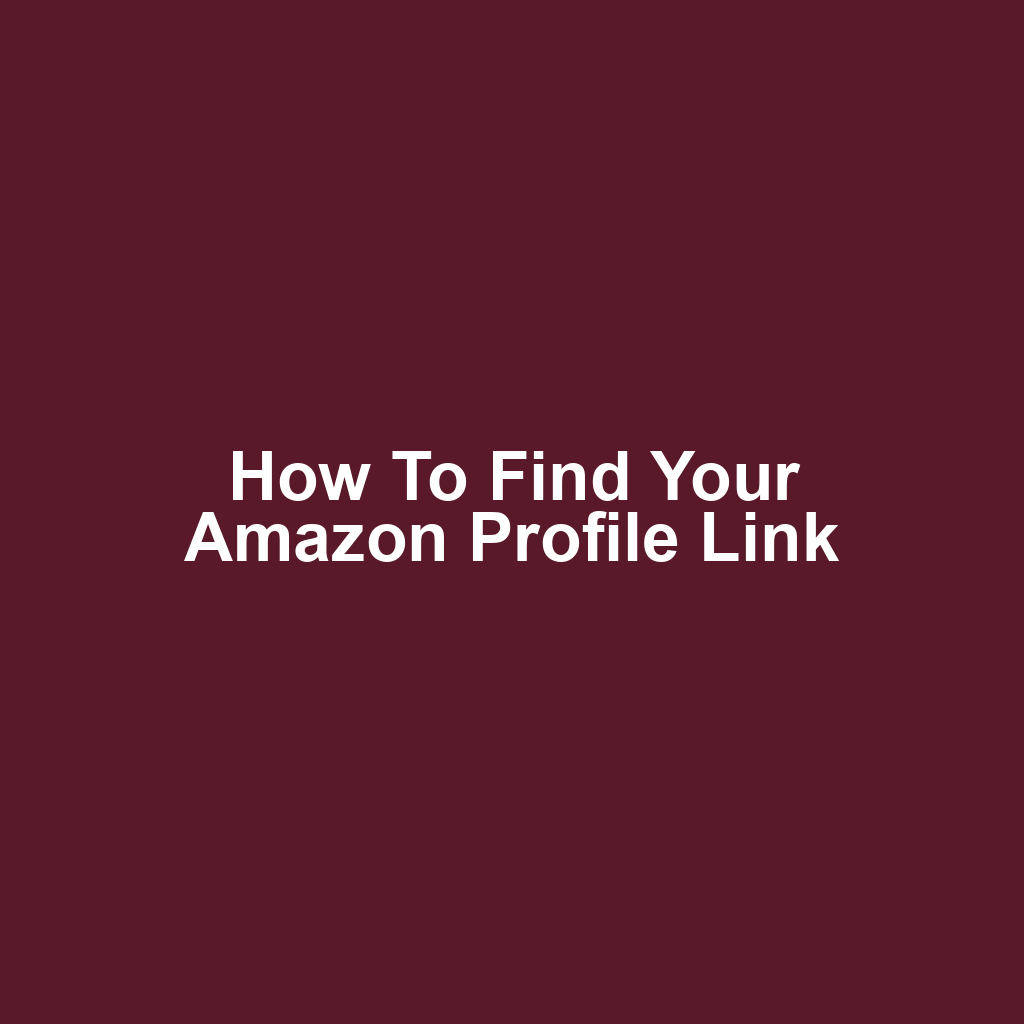When it comes to sharing recommendations or connecting with fellow readers, knowing how to find your Amazon profile link can be incredibly useful. Many users aren’t aware of the steps involved in accessing their profile settings and making their public profile visible. Once they figure it out, they can easily locate their unique profile link to share with friends and family. This guide will walk readers through the process of finding and sharing their Amazon profile link while addressing common issues they might encounter. With just a few simple steps, they’ll be ready to showcase their favorite reads and reviews.
Key Takeaways
Access your Amazon profile settings through the "Your Account" section to manage personal information and preferences.
View and copy your public profile link directly from the profile page for easy sharing with others.
Troubleshoot login issues by verifying account access, ensuring your browser is updated, and checking your internet connection.
Customize your profile link within limits and remember to verify it after making significant changes to your account information.
Finding Your Amazon Profile Settings
Finding the Amazon profile settings is essential for customizing one’s account and managing preferences effectively. Users can easily locate these settings by navigating to the account menu on the Amazon homepage. Once there, they can select "Your Account" to access various settings options. The profile settings allow individuals to update personal information and manage privacy preferences. It’s also possible to adjust notification settings to suit one’s needs. Additionally, users can review their purchase history and manage payment methods from this section. This comprehensive control helps in tailoring the shopping experience. Familiarizing oneself with these settings can enhance overall satisfaction. Next, one can move on to accessing their public profile to share their reviews and recommendations with others.
Accessing Your Public Profile
Accessing one’s public profile on Amazon is straightforward, and it starts with navigating the settings. Once they’ve located their profile, they can easily view the details and copy the profile link. After that, sharing the profile becomes a simple task.
Navigating Amazon Settings
Navigating Amazon settings can be confusing for some users, but it’s essential for managing their profiles effectively. They may struggle to find where to adjust their preferences or update their information. Often, they’ve overlooked the settings icon, which is key to accessing various options. Once they familiarize themselves with the layout, it becomes easier to make necessary changes. Ultimately, a smooth navigation experience can enhance their overall usage of the platform.
Viewing Your Profile
Viewing their profile allows users to see all the information they’ve shared and adjust any settings if needed. They can check their reviews, wish lists, and purchase history. It’s a good way for them to ensure their information is up to date. Users can also customize privacy settings from this section. Ultimately, it’s a convenient hub for managing their Amazon presence.
Copying Profile Link
Copying the profile link is a quick process once they have their public profile open. They can find the link prominently displayed on the profile page. By simply clicking on it, they’ll have the option to copy it to their clipboard. After copying, it’s easy for them to share it with friends or on social media. This straightforward step ensures that others can easily access their Amazon profile.
Sharing Your Profile
Sharing their profile allows them to connect with others and showcase their interests effectively. It opens doors for engagement and helps them build a community around shared passions. By sharing their profile link, they’re inviting others to explore their preferences and recommendations. This interaction can lead to meaningful exchanges and potentially enhance their Amazon experience. Next, they’ll want to focus on locating their profile link to make sharing even easier.
Locating Your Profile Link
Finding the profile link can be done through the account settings on Amazon. Once in the account settings, they should look for the "Your Account" section. There, they’ll see an option labeled "Your Profile." Clicking on that will direct them to their personal profile page. On this page, they’ll notice a unique URL in the address bar. This URL serves as their Amazon profile link. It’s essential for connecting with friends and other users on the platform. They can easily copy this link for future use. Next, they’ll want to consider sharing their profile link to connect with others.
Sharing Your Profile Link
Once they’ve located their profile link, it’s time to consider how to share it effectively. They’ll want to explore various methods to share their link and gather tips for making that sharing more impactful. With the right approach, their profile can reach a wider audience.
Methods to Share Link
Exploring different methods to share the profile link can significantly enhance its visibility and audience engagement. They can utilize social media platforms, leveraging their existing networks to reach a broader audience. Additionally, embedding the link in email signatures allows for consistent exposure in professional communications. Collaborating with influencers or bloggers can also amplify the link’s reach, tapping into new follower bases. Now, they can delve into tips for effective sharing to maximize the impact of their efforts.
Tips for Effective Sharing
Effective sharing techniques can significantly enhance the visibility of their profile link. They should consider using social media platforms to reach a broader audience. Incorporating eye-catching visuals can attract more clicks and engagement. Timing the share for peak online activity can also make a difference in visibility. Lastly, engaging with comments and feedback can foster a community around their profile.
Troubleshooting Common Issues
Troubleshooting common issues can often help users identify why they can’t access their Amazon profile link. It’s important to check if they’ve logged into the correct Amazon account. Sometimes, users forget their login credentials, which can lead to frustration. If they’re using an outdated browser, that might cause problems too. Clearing the browser cache could resolve some issues, as cached data can interfere with loading pages.
Users should also ensure that their internet connection is stable; a weak connection can hinder access. If they’re using a VPN, disabling it might help, as it can sometimes block certain features. Additionally, checking for any ongoing maintenance on Amazon’s site could explain access problems. Lastly, reaching out to Amazon’s customer support might provide users with the assistance they need.
Frequently Asked Questions
Can i customize my amazon profile link?
Yes, users can customize their Amazon profile link to some extent. They can choose a unique name that reflects their identity or brand, making it easier for others to find them. However, there are limitations to how much they can alter the link, as it must still adhere to Amazon’s guidelines. Overall, personalizing the link can enhance their presence on the platform.
How do i delete my amazon profile?
To delete an Amazon profile, a user needs to navigate to their account settings. Once there, they should look for the option related to managing their profile or account preferences. After selecting that, it’s important to follow the prompts for deletion, which might include confirming the action. Once completed, the profile will no longer be accessible, and any related data might be permanently removed.
Will my amazon profile link change if i update my account information?
When it comes to updating account information, one might wonder if that affects their Amazon profile link. Generally, it doesn’t change; Amazon typically keeps the profile link consistent, even with updates. However, if significant changes are made, it’s always a good idea to double-check. Keeping track of the link ensures that sharing it remains effortless, no matter the updates.
If you’re looking to expand your knowledge on outdoor activities, I highly recommend checking out this informative guide on how to properly charge a quad bike battery. Understanding the right techniques can enhance your biking experience and ensure your equipment is always ready for your next adventure. You can find the guide here: charge a quad bike battery.