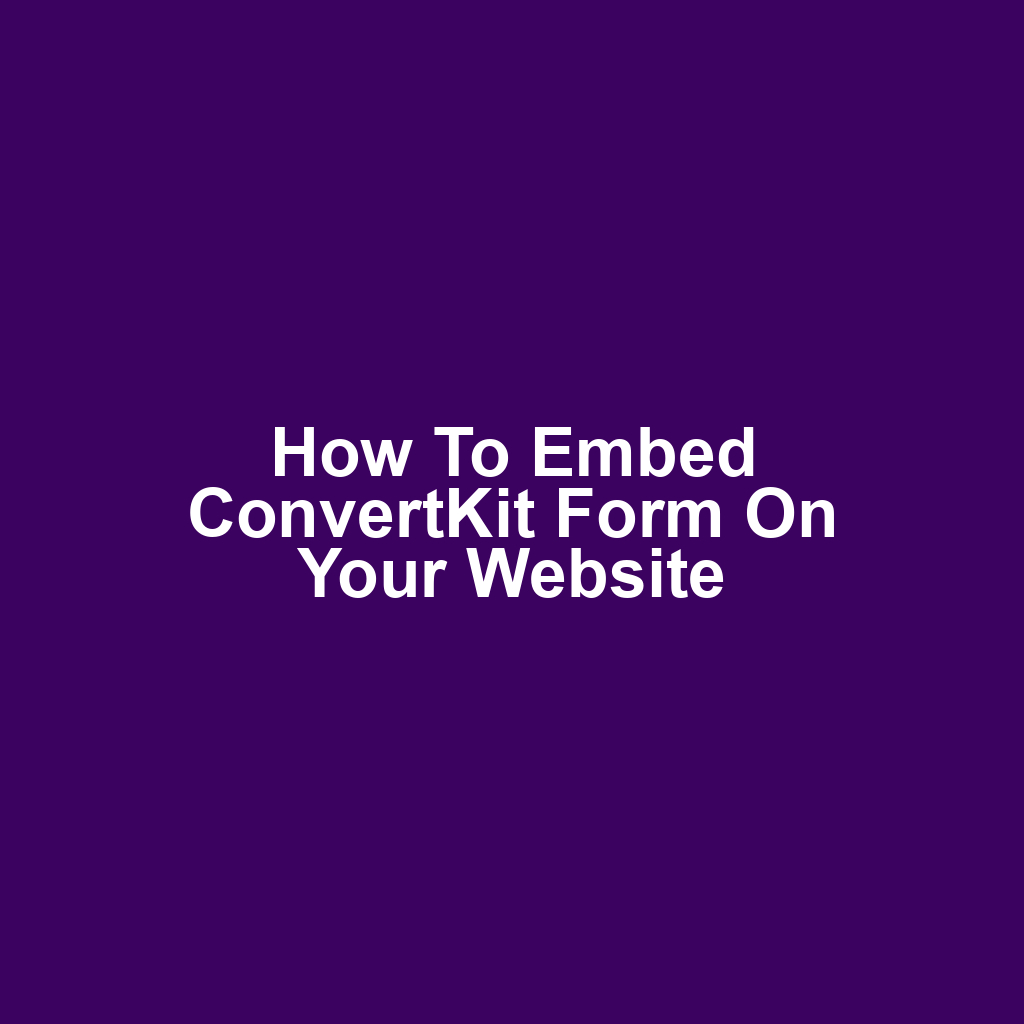If you’re looking to grow your email list, embedding a ConvertKit form on your website is a great way to start. You might be wondering how to do this, but don’t worry—it’s easier than it sounds. In this guide, you’ll learn the steps to successfully embed ConvertKit form on your site, from choosing the right form type to testing its functionality. We’ll walk you through the setup process and show you how to customize the design to match your brand. By the end, you’ll be ready to optimize your forms for maximum conversions and engage your audience effectively.
Key Takeaways
Choose the right form type (inline, modal pop-up, or sticky bar) based on audience preferences and user experience.
Customize forms with brand colors, fonts, and logos for a personalized touch and improved visual appeal.
Analyze form performance metrics like conversion rates and engagement levels to optimize effectiveness and user interaction.
Ensure forms are responsive and mobile-friendly to enhance accessibility across various devices.
Choosing the Right ConvertKit Form Type
Choosing the right ConvertKit form type can significantly impact your audience’s engagement and conversion rates. You’ve got options, like inline forms, modal pop-ups, or sticky bars. Each type serves a different purpose and fits various website styles. For instance, modal pop-ups can grab attention but might annoy some visitors if overused. Inline forms can seamlessly blend into your content, enhancing the reading experience. Sticky bars remain visible as users scroll, making them a subtle yet effective choice. Think about your goals and audience behavior when selecting a form type. Testing different forms can help you find what works best. Once you’ve figured out the right form type, you’ll be ready to move on to setting up your ConvertKit account.
Setting Up Your ConvertKit Account
Setting up your ConvertKit account is essential for effectively managing your email marketing. You’ll need to visit the ConvertKit website and sign up for an account. After that, you can customize your profile and connect your social media platforms. It’s important to verify your email address to prevent any issues later on. Once that’s done, you’ll want to set up your email lists to organize your subscribers. Don’t forget to explore the tagging system for better segmentation. You can also adjust your account settings to suit your preferences. Familiarizing yourself with the dashboard will help you navigate the platform more easily. Now, you’re ready to dive into creating your form in ConvertKit.
Creating Your Form in ConvertKit
Creating your form in ConvertKit is a straightforward process that’ll help you capture leads effectively. You’ll start by navigating to the Forms section of your dashboard. From there, you can choose to create a new form or edit an existing one. It’s essential to select the type of form that best suits your needs, whether it’s a modal, inline, or landing page. You’ll then be prompted to enter the details, such as the form title and the fields you want to include. Don’t forget to set up the submission settings to ensure that leads are directed where you want them to go. Once you’ve configured everything, you can preview the form to see how it looks. If you’re satisfied, you can save your changes and get the embed code. Now that your form is ready, you can move on to customizing your form’s design to match your brand.
Customizing Your Form’s Design
Customizing your form’s design can significantly enhance its appeal and effectiveness on your website. You can choose colors that align with your brand’s identity. Adjusting the font styles can make your form more readable and inviting. Adding images or logos helps to create a more personalized experience. You should also consider the layout; a clean, organized design captures attention better. Utilizing space effectively can prevent your form from looking cluttered. Don’t forget to test how it looks on different devices and screen sizes. Engaging your audience with appealing visuals can increase conversion rates. Once you’re satisfied with the design, you’re ready to move on to generating the embed code.
Generating the Embed Code
Generating the embed code for your ConvertKit form is a straightforward process that you’ll find in your account settings. Once you’re logged in, navigate to the forms section. You’ll see a list of your created forms, so select the one you want to embed. After clicking on the form, look for the "Embed" option in the sidebar. It’ll provide you with a code snippet that you can copy directly. Be sure to choose the right type of embed code, whether it’s a JavaScript or HTML version. After copying the code, you can go to your website’s backend. Make sure to paste the code where you want the form to appear. Now that you’ve generated the embed code, it’s time to learn how to add the form to your website.
Adding the Form to Your Website
Once you’ve generated the embed code, you’re ready to add the form to your website. You’ll want to consider where the form will be most effective, and how it should look to fit your site’s design. Now, let’s dive into the key points for embedding your ConvertKit form seamlessly.
Choose Form Placement
Choosing the right placement for your form can significantly impact its visibility and effectiveness on your website. You’ll want to avoid placing it in areas where visitors might overlook it. Think about using high-traffic sections like your homepage or blog sidebars. Remember, a well-placed form can lead to higher conversion rates. Next, let’s explore how to customize your form’s appearance to align with your site’s branding.
Customize Form Appearance
The appearance of your form can greatly impact user engagement, so you’ll want to ensure it aligns with your brand’s style. You should choose colors that complement your website’s palette. Don’t forget to select fonts that are easy to read and match your branding. You might also consider adding custom fields to capture specific information relevant to your audience. Finally, make sure the overall layout is clean and visually appealing to encourage submissions.
Embed Code Implementation
Embedding the code correctly is crucial for ensuring the form functions as intended on your site. You’ll need to copy the embed code from ConvertKit and paste it into the HTML of your desired webpage. Make sure you place it in a location where it’s easily visible to your visitors. After pasting, check that the formatting aligns with your website’s design for a cohesive look. Finally, test the form to confirm everything works smoothly.
Testing the Embedded Form
Testing the embedded form ensures it functions correctly and captures subscriber information as intended. You’ll want to fill out the form yourself to verify it’s working. Make sure to check that the thank you message appears after submission. If it doesn’t, you may need to troubleshoot the integration. You should also confirm that the data is being sent to your ConvertKit account. It’s essential to test the form on different devices to ensure compatibility. Don’t forget to check the loading speed, as this can affect user experience. You might find that minor adjustments make a significant difference. Once you’ve verified everything works smoothly, it’ll be time to focus on optimizing for conversions.
Optimizing for Conversions
Optimizing for conversions means ensuring your ConvertKit form is visually appealing and easy for visitors to fill out. You should choose a clean design that aligns with your brand. Make sure the form fields are minimal and only ask for essential information. It’s crucial to use compelling copy that encourages visitors to take action. Adding a clear call-to-action button will guide users toward completing the form. Don’t forget to use contrasting colors to make the form stand out. You might also want to test different placements on your website to see what works best. Remember, mobile optimization is key since many users access your site on their devices. This sets the stage for you to focus on tracking form performance to understand what’s driving conversions.
Tracking Form Performance
Now that you’ve optimized your forms for conversions, it’s time to dive into tracking their performance. You’ll want to analyze how well your forms are converting visitors into subscribers and monitor their engagement levels. With that data in hand, you can start optimizing your form design for even better results.
Analyzing Conversion Rates
Analyzing your conversion rates will reveal how effective your forms are at turning visitors into subscribers. You’ll see which forms perform well and which ones need adjustments. By identifying trends, you can make data-driven decisions to enhance your strategy. It’s important to compare different forms to find out what resonates with your audience. This insight will help you refine your approach and boost your overall conversions.
Monitoring Subscriber Engagement
Monitoring subscriber engagement helps you understand how your audience interacts with your content and whether your forms are effectively nurturing their interest. By tracking open rates and click-through rates, you can gauge how compelling your messaging is. It’s important to keep an eye on subscriber retention to see if your content keeps them interested over time. If you notice a drop in engagement, you might need to adjust your content strategy. Regularly reviewing these metrics will ensure you’re meeting your audience’s needs.
Optimizing Form Design
Your form design plays a crucial role in keeping visitors engaged and encouraging them to subscribe. You should focus on creating a clean and visually appealing layout that draws attention. Make sure your call-to-action is clear and compelling, inviting users to take that next step. Don’t forget to test different variations to see what resonates best with your audience. Lastly, ensure your forms are mobile-friendly, as many visitors will be accessing your site on their phones.
Conclusion
In wrapping up, embedding a ConvertKit form on your website can be a game-changer for growing your audience. By choosing the right form type and customizing its design, you can enhance user experience and boost engagement. Don’t forget to track performance metrics and analyze conversion rates to see what works best for your audience. Regularly reviewing subscriber engagement will help you adapt your approach and keep your content relevant. Ultimately, implementing feedback will ensure you’re meeting your subscribers’ needs and fostering a loyal community.
If you’re interested in understanding the nuances of home buying in Texas, I highly recommend visiting this informative page on home buyer protection Texas. It provides valuable insights into home price non-disclosure laws that can greatly benefit your purchasing decisions. Don’t miss out on this essential resource!