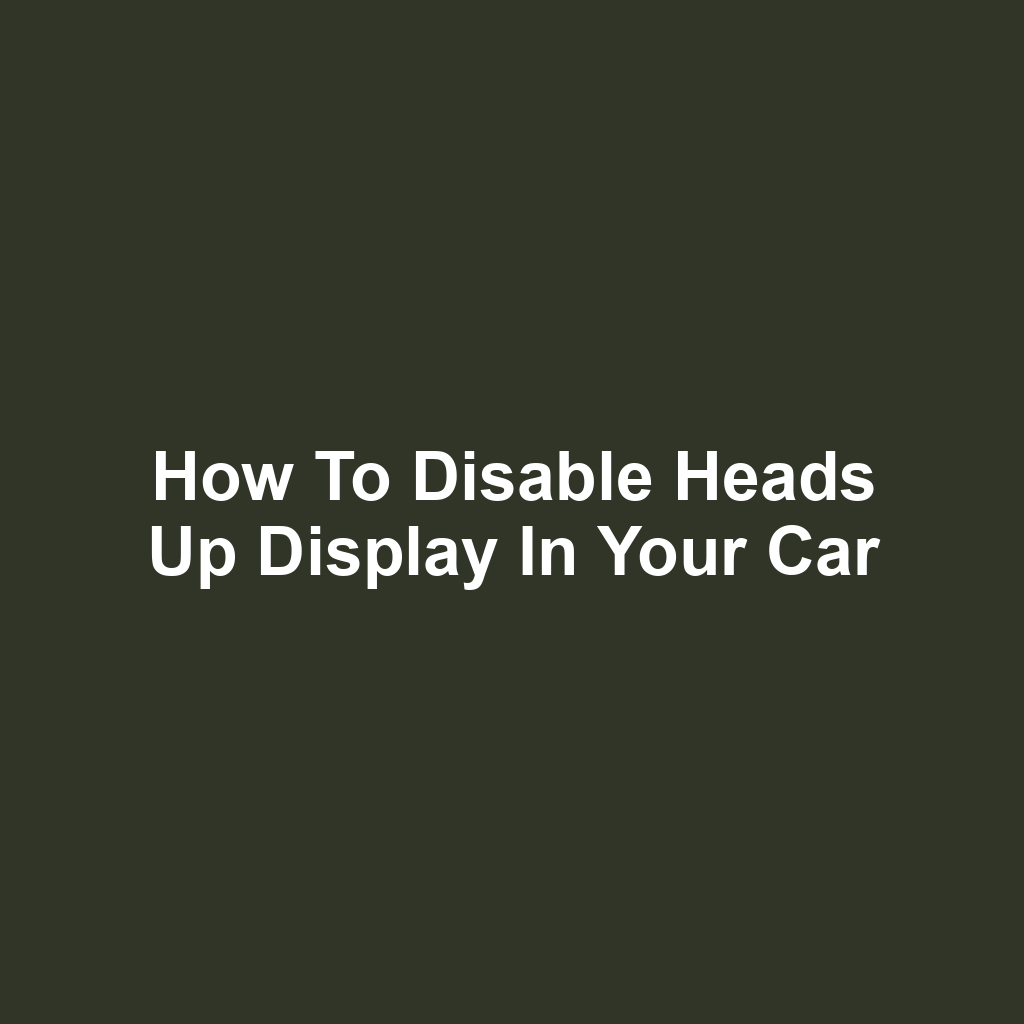In modern automobiles, the integration of advanced technologies has transformed the driving experience, with the heads up display (HUD) serving as a prominent feature. While many drivers appreciate the convenience of having essential information projected onto the windshield, there are circumstances where disabling this feature may be desirable. This article aims to provide a comprehensive guide on how to effectively disable the heads up display in your vehicle. By understanding the technical aspects, benefits of deactivation, and potential issues that may arise, drivers can make informed decisions regarding their preferences. Whether for personal comfort or distraction reduction, this guide will equip you with the necessary steps to modify your HUD settings.
Key Takeaways
Access HUD settings through the vehicle’s main menu and navigate to the display/customization options.
Disabling the HUD can enhance focus and reduce distractions, but may also lead to loss of critical information.
Consult the owner’s manual for specific instructions and troubleshooting tips related to HUD settings.
Professional assistance may be necessary for complex electronic systems to ensure safe and effective disabling.
Understanding Heads Up Display Technology
Heads up display technology integrates critical information directly into the driver’s line of sight, enhancing situational awareness while minimizing distractions. This technology primarily projects essential data, such as speed, navigation, and alerts, onto the windshield or a transparent screen. By allowing drivers to access this information without diverting their gaze from the road, HUDs contribute to safer driving experiences. The development of heads up displays has evolved significantly, transitioning from basic flight instruments in aviation to sophisticated systems in modern vehicles.
Various sensors and cameras often accompany HUDs, providing real-time data to enhance the accuracy of the displayed information. Additionally, HUD technology can be integrated with smartphone applications, allowing for seamless connectivity and personalization of displays. The user interface is typically designed to be intuitive, ensuring that drivers can easily comprehend the information presented. With advances in augmented reality, future heads up displays may further enrich the driving experience by overlaying navigational cues directly onto the road. As a result, heads up display technology stands at the forefront of automotive innovation, reflecting the ongoing trend toward smarter, more connected vehicles.
Benefits of Disabling the HUD
Disabling the heads-up display can enhance driving focus by reducing distractions and allowing for a more streamlined view of the road. This reduction in visual clutter can lead to improved situational awareness, enabling drivers to better respond to their surroundings. By minimizing the amount of information presented on the windshield, drivers may find it easier to concentrate on essential driving tasks. Furthermore, a clearer view of the road can contribute to heightened safety, especially during complex or unpredictable driving conditions.
Eliminating the HUD can also foster a more traditional driving experience, appealing to those who prefer minimalistic interfaces. It may lead to a more engaging connection with the vehicle and the driving environment, enhancing overall enjoyment. Moreover, disabling the HUD can potentially reduce eye strain, which is particularly beneficial during long journeys. This action can encourage drivers to rely more on their instincts and skills, rather than on technological assistance. Ultimately, the choice to disable the heads-up display can align with individual preferences and driving philosophies, promoting a tailored driving experience.
Identifying Your Vehicle’s HUD Settings
The HUD settings can typically be located within the vehicle’s main menu or settings interface, often under display or vehicle customization options. Users may need to navigate through various tabs to find the relevant section dedicated to the heads-up display. Some vehicles may also offer a quick access feature, allowing drivers to adjust HUD settings more conveniently. Depending on the make and model, the options available may vary significantly.
In many cases, the HUD settings will include options for brightness, positioning, and content displayed. Drivers should refer to the owner’s manual for specific instructions related to their vehicle’s HUD features. Additionally, certain vehicles may permit the HUD to be toggled on or off directly from the steering wheel controls. It is essential to ensure the vehicle is stationary before making adjustments to avoid distractions. Familiarizing oneself with these settings can enhance the overall driving experience, particularly when personalizing the vehicle’s interface.
Step-by-Step Guide to Disable the HUD
A comprehensive step-by-step guide is essential for effectively disabling the heads-up display in your vehicle. Begin by turning on your vehicle’s ignition without starting the engine. Access the main menu on your vehicle’s infotainment system by pressing the appropriate button or touchscreen icon. Navigate to the settings section, which is often represented by a gear icon. Look for the option labeled "Display" or "HUD Settings" within the menu. Once located, select the "Heads-Up Display" option to access its settings. Toggle the setting to "Off" to disable the display completely. Confirm the changes, if prompted, by selecting "Yes" or "Confirm." Finally, exit the settings menu and verify that the heads-up display is no longer visible while driving.
Common Issues When Disabling the HUD
Common issues encountered when disabling the heads-up display (HUD) often include difficulties with resetting the vehicle’s settings and unintended impacts on other dashboard functionalities. Users may find that the HUD settings are not easily accessible, leading to frustration during the process. Additionally, some vehicles may have a complex menu system that complicates the disabling procedure. Another common issue is the potential loss of other features, such as navigation prompts or speed indicators, which may also rely on the HUD.
In some instances, drivers report that the HUD reactivates automatically after a system reset or software update, negating the disabling effort. Compatibility issues with aftermarket devices can also arise, resulting in inconsistent performance of the dashboard display. Furthermore, users might experience confusion regarding the terminology used in the vehicle’s manual, making it difficult to follow instructions accurately. Even after successful disabling, some drivers report that their overall driving experience feels less intuitive without the HUD’s visual cues. Lastly, troubleshooting these issues can be time-consuming and may require assistance from dealership personnel or automotive technicians.
Alternative Options for Display Preferences
Alternative options for display preferences can enhance the driving experience by providing tailored visibility and reducing distractions. Many modern vehicles offer customizable settings that allow drivers to adjust the brightness, contrast, and positioning of displays according to personal preference. In addition, some systems enable users to toggle different display modes that prioritize essential information while minimizing non-critical data. Drivers can also opt for alternative interfaces, such as integrating smartphone applications that provide navigation and alerts directly on the dashboard. Furthermore, voice-activated controls can reduce the need for visual interaction with displays, thereby improving focus on the road. Customizable themes and layouts can create an environment that feels more intuitive and user-friendly. Advanced driver-assistance systems may include display options that highlight pertinent information based on driving conditions. Utilizing these alternatives can lead to a more enjoyable and safer driving experience. Ultimately, the ability to modify display preferences allows for enhanced convenience and adaptability in the driving environment.
Consulting Your Vehicle’s Manual
Consulting your vehicle’s manual can provide specific instructions tailored to your make and model for disabling the heads-up display. Each manufacturer may have distinct procedures and settings that must be followed. It is essential to locate the section dedicated to the heads-up display or vehicle settings in the manual. Diagrams and illustrations can also aid in understanding the process more effectively.
Additionally, some manuals may include troubleshooting tips should you encounter difficulties. Reviewing the manual ensures that you follow the correct steps, minimizing the risk of causing unintended issues. If the manual is unavailable, many manufacturers offer digital versions on their websites. It may also be beneficial to contact your dealership for further assistance. Familiarity with your vehicle’s capabilities can enhance your overall driving experience.
Seeking Professional Assistance
Professional assistance may be necessary for those who encounter difficulties when attempting to disable the heads-up display in their vehicle. Automotive technicians possess specialized knowledge and experience that can facilitate the process. They are equipped with the necessary tools to diagnose any underlying issues related to the display system. Many modern vehicles utilize complex electronic systems, which can complicate the disabling procedure. Professional mechanics can ensure that the process is carried out without causing damage to the vehicle’s systems. Additionally, they can provide insights on whether the display can be adjusted instead of completely disabled. Seeking assistance from professionals can also prevent potential warranty issues that may arise from unauthorized modifications. Furthermore, certified service centers often have access to manufacturer-specific software, enhancing their ability to assist. Ultimately, enlisting professional help can lead to a more efficient and risk-free experience in disabling the heads-up display.
Frequently Asked Questions
What is a heads up display (hud) and how does it work?
A heads-up display (HUD) is an advanced visual technology that projects critical information onto the windshield of a vehicle, allowing the driver to receive data without taking their eyes off the road. It typically displays essential metrics such as speed, navigation directions, and other relevant alerts in a manner that is easily visible through the windshield. The HUD operates by using a combination of light-emitting diodes (LEDs) or liquid crystal displays (LCDs) that reflect off a transparent surface, ensuring that the information is perceived at a distance. This technology enhances situational awareness and contributes to safer driving by minimizing distractions associated with looking down at traditional dashboard instruments. Additionally, modern HUDs often integrate with various vehicle systems, allowing for real-time updates and alerts. As automotive technology continues to evolve, HUD systems are becoming increasingly sophisticated, incorporating augmented reality features that enhance the driving experience even further.
Are there any safety concerns associated with using a hud while driving?
The use of a heads-up display (HUD) in vehicles raises several safety concerns that merit consideration. While HUDs can enhance driver awareness by projecting essential information directly onto the windshield, they may also contribute to distraction if not designed or used properly. For instance, excessive or poorly-timed notifications can divert a driver’s attention from the road, increasing the risk of accidents. Additionally, the brightness and positioning of HUD displays may cause glare, potentially impairing visibility, especially during nighttime driving or in adverse weather conditions. It is crucial for manufacturers to prioritize ergonomic design and user interface to minimize these risks. Ultimately, while HUD technology has the potential to improve situational awareness, careful attention must be given to its implementation to ensure that it does not compromise driver safety.
Can disabling the hud affect other vehicle functions or settings?
Disabling the heads-up display (HUD) in a vehicle can potentially impact other functions or settings, depending on the specific vehicle model and its integrated systems. In many modern cars, the HUD is interconnected with various electronic systems, including navigation, speed monitoring, and driver assistance features. Consequently, deactivating the HUD may result in the loss of certain visual alerts or information typically displayed, which could affect the driver’s situational awareness. Furthermore, some vehicles may have settings that are adjusted in tandem with the HUD, meaning that disabling it might inadvertently alter the functionality of other features. It is advisable to consult the vehicle’s owner manual or a qualified technician to understand the full implications of such an action. Ultimately, understanding these interdependencies is crucial for maintaining optimal vehicle performance and safety.
If you’re looking to elevate your culinary skills, consider visiting this page on how to cook lamb tenderloin perfectly. It’s a fantastic guide that will help you impress your guests with a delicious and tender dish. Don’t miss out on the opportunity to enhance your cooking repertoire by checking it out here: Recommended Browsing.