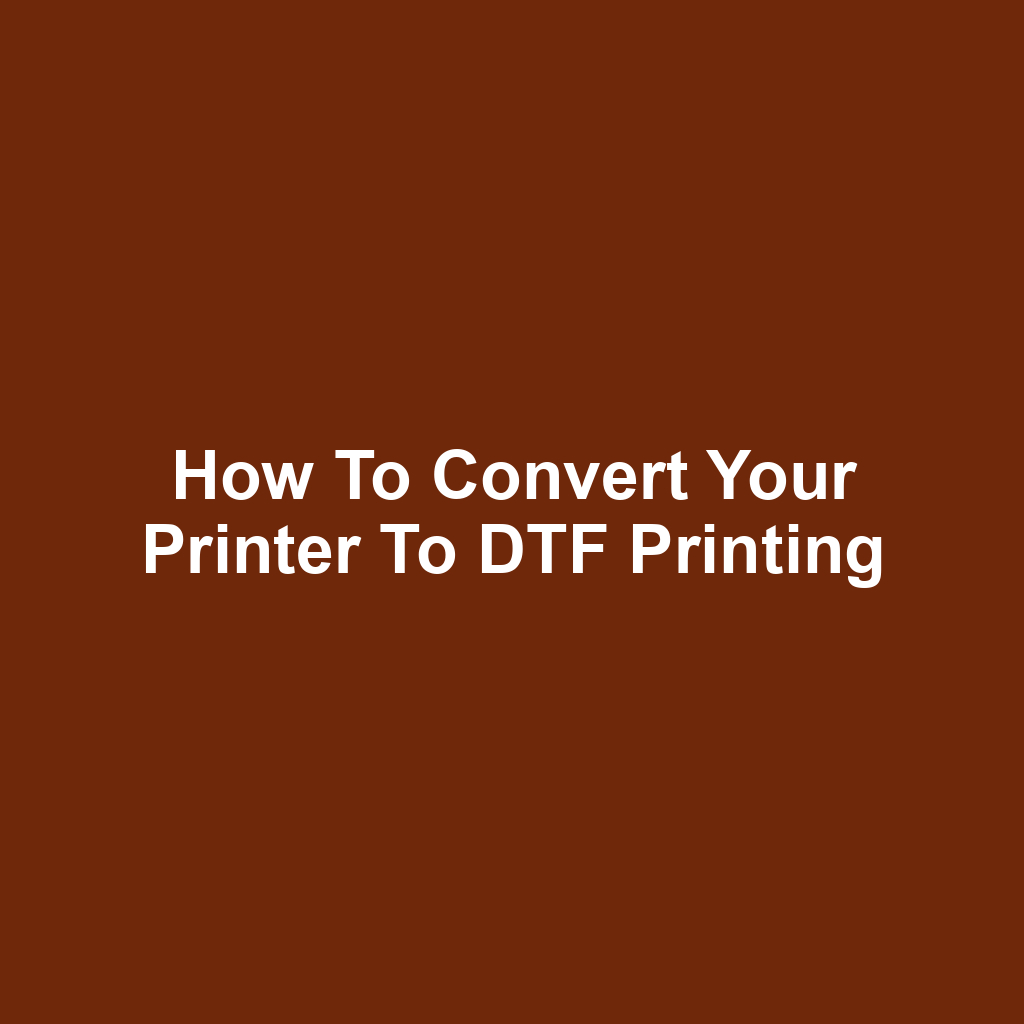If you’ve ever wanted to expand your printing capabilities, I think converting your printer to DTF printing is an exciting option. I’ve been fascinated by the vibrant designs and durable prints that DTF technology offers, and I’m eager to share my journey with you. In this guide, I’ll walk you through the essential steps and materials needed to convert your printer to DTF. I’ve found that with the right tools and a bit of patience, anyone can achieve professional-quality results. So, let’s dive in and explore how you can transform your printing experience!
Understanding DTF Printing Technology
I’ve learned that DTF printing technology offers vibrant colors and flexibility for various fabrics. It’s amazing how this method allows for printing on cotton, polyester, and blends without sacrificing quality. I appreciate the fact that DTF prints can be applied to different textiles, making it versatile for various projects. The process involves a unique transfer film that ensures durability and wash resistance. I’ve noticed that the colors pop more than traditional printing methods, which is a huge plus for my designs. It’s also great that I can achieve intricate details and gradients with ease. I’ve found that the setup is relatively straightforward, allowing me to start printing quickly. The technology doesn’t require a specialized printer, which makes it accessible for many. Now that I understand the benefits of DTF printing, I’m excited to dive into the essential tools and materials required.
Essential Tools and Materials Required
Essential tools and materials required for converting my printer to DTF printing include specialized inks, transfer film, and a heat press. I’ve got to make sure I choose the right type of ink that’s compatible with my printer. The transfer film is crucial for getting vibrant prints that adhere well to fabrics. I can’t forget about the adhesive powder; it’s necessary for ensuring the design sticks properly during the transfer process. A quality heat press is essential for applying the right amount of pressure and heat for a successful transfer. I also need a cleaning solution to maintain my printer and prevent clogs from the specialized inks. A pair of scissors is handy for cutting the transfer film to size before I apply it. I’ve learned that a good workspace with ample lighting makes the process much easier. Finally, I’ll need protective gloves to keep everything clean and ensure I don’t get ink on my hands.
Selecting the Right Printer for Conversion
Selecting the right printer for conversion is crucial to achieving high-quality DTF prints. I’ve always found that inkjet printers work best for this process. I prefer models that have a wide color gamut to get vibrant prints. It’s important to check if the printer can handle the required ink types. I usually look for printers with at least six ink channels for better color mixing. I’ve learned that some printers are more compatible with DTF inks than others. I tend to avoid older models since they might not support the necessary technology. It’s also beneficial to read reviews from other users who’ve made the conversion. In my experience, investing in a reliable printer saves me time and frustration down the line.
Preparing Your Printer for DTF Printing
Preparing my printer for DTF printing involves adjusting settings and ensuring compatibility with the new ink. I’ve got to check the print head alignment and make sure it’s clean. Then, I lower the print resolution to optimize the output quality. I also adjust the color profiles to match the DTF requirements. It’s essential to update the printer driver for the new settings to take effect. After that, I clear out any residual ink from the previous system. I’ve learned to double-check the ink cartridges for any leaks or blockages. Finally, I make sure my workspace is free of dust and debris. This sets me up perfectly for the next step: installing DTF ink and film.
Installing DTF Ink and Film
Installing DTF ink and film requires careful attention to detail, and I’m ready to get started. First, I’ve made sure to gather all the necessary materials, including the DTF ink and film. I’ve cleaned my printer’s printhead to ensure a smooth flow of ink. Next, I’m going to remove the existing ink cartridges and replace them with the DTF ink cartridges. After that, I’ll load the DTF film into the printer, making sure it’s aligned properly. I’m double-checking the settings on my printer to accommodate the new film type. Then, I’ll run a test print to see how well the ink adheres to the film. If everything looks good, I’m ready to start printing my designs. Now, I can’t wait to see the results!
Adjusting Printer Settings for Optimal Output
Adjusting the printer settings is crucial for achieving the best results in DTF printing. I’ve found that setting the print quality to high can make a significant difference. It’s essential to choose the right media type; I usually select a setting specifically for film or transfer paper. I also adjust the color profiles to ensure vibrant and accurate colors in my prints. Checking the ink density settings is another step I never skip; too much ink can lead to smudging. I keep an eye on the print speed as well, since slower speeds often yield better details. Ensuring that the printer is calibrated properly helps in avoiding any misalignment during the printing process. I regularly clean the print heads to maintain optimal performance and prevent clogging. With the printer settings dialed in, I’m ready to move on to design software and file preparation.
Design Software and File Preparation
I’ve found that using the right design software makes a huge difference in file preparation for DTF printing. I prefer software that supports high-resolution images and allows for easy manipulation of layers. It’s important for me to create designs with vibrant colors that truly pop on fabric. I often use vector graphics to ensure that my images remain crisp, even when resized. Saving my files in the correct format is crucial, so I make sure to export them as PNGs with a transparent background. This helps avoid any unwanted white edges when printing. I also pay close attention to the dimensions, ensuring they match the size of the transfer film. Once I’ve finalized my design, I double-check the color profiles to ensure accurate printing. With my files ready, I can now move on to the printing process: step-by-step guide.
Printing Process: Step-by-Step Guide
The printing process involves several detailed steps that I’m ready to follow. First, I ensure my DTF inks are loaded properly into the printer. Next, I select the correct print settings to match my design specifications. I then take a moment to check the printer’s alignment and perform a test print. Once I’m satisfied, I load the transfer film into the printer. After the printing is complete, I carefully remove the film and let it rest for a moment. I’m always mindful of the drying time for optimal results. Lastly, I prepare for the next phase, which involves curing the printed transfers. Now, I’m excited to dive into curing and applying DTF transfers.
Curing and Applying DTF Transfers
Curing and applying DTF transfers is something I’m excited to master for my projects. I’ve gathered all my supplies, and I can’t wait to get started. The curing process feels like magic as the heat activates the adhesive. I usually set my heat press to the right temperature, ensuring it’s just perfect. Once I place the transfer on the fabric, I can see the colors come to life. I’ve learned to apply even pressure for the best results. After pressing, I can peel the film away, revealing the vibrant design. I always wait for the fabric to cool a bit before I touch it. It’s rewarding to see the final product and know I did it myself.
Frequently Asked Questions
What is the cost associated with converting a printer to dtf printing?
When I think about the costs associated with converting a printer to DTF printing, a few key expenses come to mind. First, there’s the price of the DTF transfer film, which I know can vary depending on the quality and quantity I choose. Then, I’d need to consider the cost of DTF inks, as they’re specifically formulated for this type of printing. Additionally, if I don’t already have the right equipment, I might have to invest in a compatible printer or other accessories, like a heat press. There’s also the potential cost of any modifications or professional help I might need to get everything set up properly. Overall, I realize that while the initial investment can seem high, the potential for high-quality prints can make it worthwhile.
Are there any specific maintenance tips for dtf printers?
When it comes to maintaining DTF printers, I’ve learned a few key tips that really help keep everything running smoothly. First off, I make sure to regularly clean the print heads, as this can prevent clogs and ensure consistent print quality. I also keep an eye on the ink levels; running low can lead to poor results, so I refill them promptly. It’s important for me to store the inks properly, avoiding direct sunlight and extreme temperatures to prolong their lifespan. I usually run a test print every so often to check for any issues, which allows me to catch potential problems early. Lastly, I find that keeping the printer in a dust-free environment makes a big difference in overall performance.
Can dtf printing be done on different fabric types?
I’ve found that DTF printing can be done on a variety of fabric types, which is one of its appealing features. It works particularly well on cotton, polyester, and blends of these materials. I’ve had great success with t-shirts and hoodies, as the prints come out vibrant and durable. However, I’ve noticed that the results can vary depending on the fabric’s texture and color. For instance, darker fabrics often require a white base layer to ensure the colors pop. Overall, I love the versatility DTF printing offers when it comes to fabric choices!
Conclusion
In wrapping up, I’ve found that transitioning to DTF printing can truly elevate my fabric printing game with its vibrant colors and impressive durability. The process is accessible, especially since I don’t need a specialized printer, making it a feasible option for many. I’ve learned that maintaining my printer and selecting the right materials are key to achieving the best results. With the ability to print on various fabrics, I can explore endless creative possibilities. Overall, diving into DTF printing seems like a fantastic opportunity for both personal projects and potential business ventures.
If you’re interested in enhancing your community’s safety, I highly recommend visiting this informative page on how to get police to patrol your neighborhood effectively. It offers valuable insights and practical tips that can help foster a stronger relationship between residents and law enforcement, ensuring a more secure environment for everyone. Don’t miss out on this essential resource!