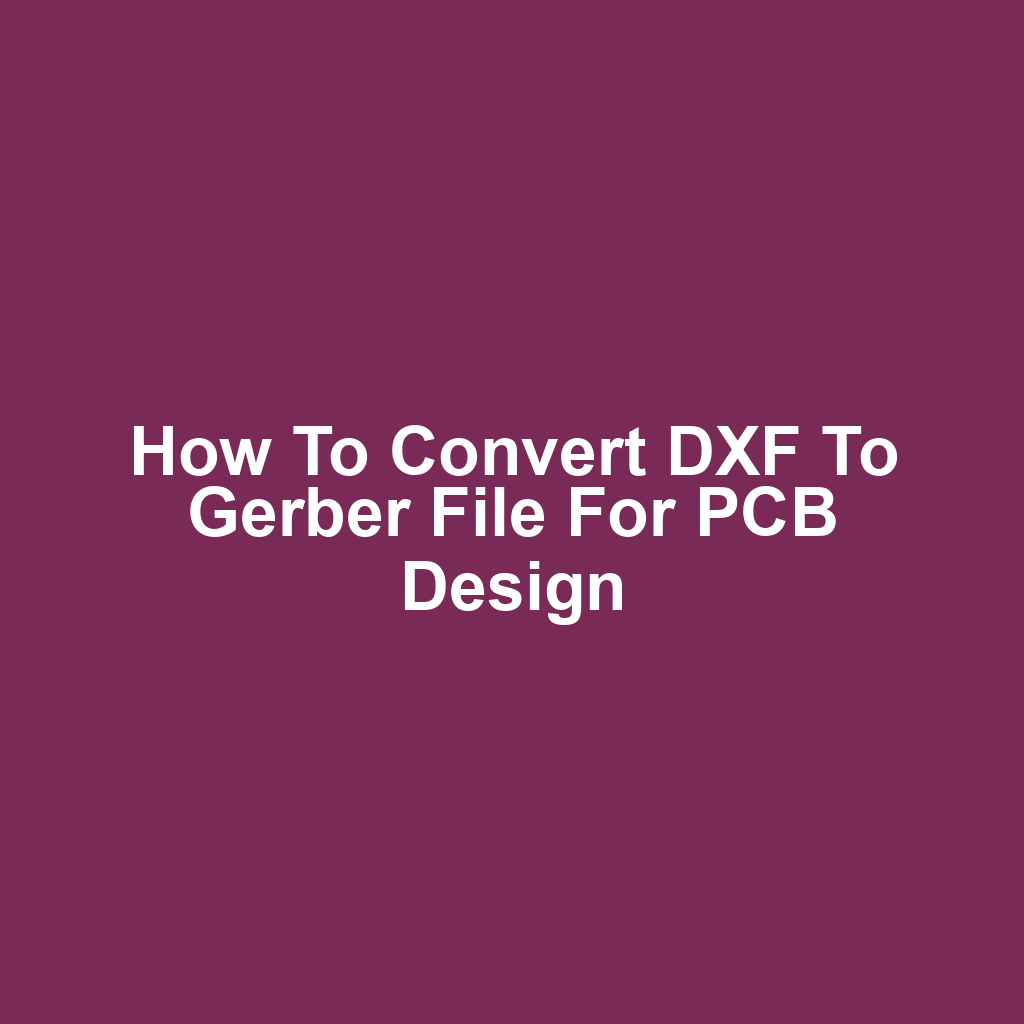If you’re diving into PCB design, you might find yourself needing to convert a DXF to Gerber file. This process is crucial, as these file formats serve different purposes in the design and manufacturing stages. You’ll want to understand the nuances of both formats to ensure a smooth transition. In this article, we’ll guide you through the necessary steps and tools to make the conversion as seamless as possible. By the end, you’ll be equipped with tips and best practices to optimize your designs and verify the accuracy of your Gerber files.
Understanding DXF and Gerber File Formats
When you’re diving into PCB design, understanding the DXF and Gerber file formats is essential. These formats serve different purposes in the design process, and knowing their distinctions can streamline your workflow. Let’s explore the DXF file format overview and the specifics of the Gerber file format next.
DXF File Format Overview
The DXF file format allows you to share your design data across different CAD programs seamlessly. It’s widely used for 2D and 3D drawings, making it a versatile choice for various projects. You can easily export your designs to DXF, ensuring compatibility with other software. This format helps maintain the precision of your designs during transfers. Now, let’s delve into the specifics of the Gerber file format.
Gerber File Format Explained
Gerber file format’s precision in defining PCB layers ensures your designs are accurately manufactured. It uses a series of commands to convey information about the board’s layout, including traces and pads. You’re able to specify different attributes for each layer, allowing for nuanced control over your design. In addition, the Gerber format supports both single and multiple layers, making it versatile for various PCB projects. Overall, using Gerber files is crucial for achieving the highest quality in PCB production.
Importance of File Conversion in PCB Design
In PCB design, file conversion plays a crucial role in ensuring your designs are accurate and ready for production. By converting formats like DXF to Gerber, you can enhance design accuracy and streamline your workflow. This process not only facilitates manufacturing but also ensures compatibility with industry standards.
Enhancing Design Accuracy
Enhancing design accuracy requires you to pay close attention to detail and utilize the right tools throughout the process. You should always double-check your measurements and ensure your components are correctly placed. It’s essential to use software that supports precise conversions between file formats. Regularly updating your design tools can also improve your accuracy and efficiency. Remember, even minor errors can lead to significant issues in your final product.
Facilitating Manufacturing Processes
Facilitating manufacturing processes ensures you can efficiently translate your designs into tangible products. You’ll find that streamlining these processes reduces errors and saves time. With the right tools, you can automate parts of your workflow, making it easier to manage complex designs. This efficiency helps you meet production deadlines without compromising quality. Ultimately, it positions you to deliver superior results in your PCB projects.
Ensuring Compatibility Standards
Ensuring compatibility standards helps you avoid costly mistakes and ensures your designs meet the necessary requirements for successful production. You’ll find that adhering to these standards minimizes errors during manufacturing. It also guarantees that your files are correctly interpreted by the fabrication equipment. By following compatibility guidelines, you’re enhancing the overall quality of your PCB designs. Ultimately, it saves you time and resources in the long run.
Streamlining Design Workflow
Streamlining your design workflow can lead to faster project completion and improved overall efficiency. You’ll find that a well-organized process minimizes errors and enhances productivity. By adopting best practices, you can create a more cohesive design environment. This not only saves time but also reduces frustration during the conversion stages. To achieve these benefits, it’s essential to utilize the right software tools for conversion.
Required Software Tools for Conversion
When you’re ready to convert your files, you’ll need the right software tools at your disposal. There are a variety of options, ranging from popular conversion software to open-source solutions. You’ll also find some paid tools that can enhance your conversion process and ensure accuracy.
Popular Conversion Software
Popular conversion software options can make your file transformations quicker and easier. You might consider tools like AutoCAD, which offers robust features for file conversion. If you’re looking for something open-source, Inkscape could be a great choice for you. For those willing to invest, programs like Altium Designer provide advanced capabilities. Don’t forget to check user reviews to find the best fit for your needs.
Open-Source Options Available
Open-source options provide you with flexibility and cost savings for your file conversion needs. You can find tools like KiCad and FlatCAM that allow you to convert DXF files to Gerber format. These applications often come with user-friendly interfaces, making it easier for you to navigate the conversion process. Additionally, you’ll benefit from community support and frequent updates, ensuring that your tools stay current. By choosing open-source software, you’re also contributing to a collaborative environment that fosters innovation.
Paid Tools Overview
Paid tools can offer you advanced features and better support for your file conversion needs. They’re designed to streamline the process, saving you time and effort. With these tools, you can often expect higher accuracy and fewer errors in your converted files. You’ll also benefit from dedicated customer support, should you encounter any issues. Investing in a paid solution can significantly enhance your experience in converting DXF to Gerber files for PCB design.
Step-by-Step Guide to Convert DXF to Gerber
Now that you’ve got the necessary software tools, you’re ready to dive into the conversion process. You’ll want to follow a step-by-step guide to ensure your DXF files are accurately transformed into Gerber format. Let’s explore the required software and tools, as well as the overall conversion process.
Required Software and Tools
The right software and tools can make your DXF to Gerber conversion much smoother and more efficient. You’ll need a reliable CAD program that supports DXF files, along with a dedicated Gerber converter. Make sure your tools can handle various layers and specific design elements. It’s also helpful to have a viewer for inspecting your Gerber files post-conversion. Now that you’ve got the tools sorted, let’s take a look at the conversion process overview.
Conversion Process Overview
Understanding the conversion process overview will help you navigate the steps more efficiently. You’ll begin by importing your DXF file into the designated software. Next, you’ll need to adjust the settings to match your PCB requirements. After that, you can initiate the conversion process and monitor for any errors. Finally, you’ll save the output as a Gerber file, ready for your PCB design.
Common Challenges During Conversion
When you’re converting DXF files to Gerber, you might run into several common challenges. You can’t overlook compatibility issues between file formats, which can complicate the process. Additionally, layer mapping confusion and design rule violations often arise, making the conversion more difficult than expected.
File Format Compatibility Issues
File format compatibility issues can make it tough for you to achieve a seamless conversion process. You might find that certain elements in the DXF file don’t translate well into the Gerber format. It’s possible that some software tools you’re using don’t support specific DXF versions, leading to errors. You may also encounter missing features or data loss during the conversion, which can affect your final design. Ultimately, ensuring compatibility between formats is crucial for a successful outcome.
Layer Mapping Confusion
Layer mapping confusion can make it tricky for you to ensure that each layer from your DXF file translates correctly into the Gerber format. You might find that layers designated for specific functions in your design don’t align with the expected Gerber layers. This misalignment can lead to missing or incorrectly represented features on your PCB. You may also struggle with differentiating between similar layers, causing further complications in the conversion process. As you navigate these challenges, it’s important to also be aware of potential design rule violations that can arise during this stage.
Design Rule Violations
Design rule violations can lead to costly errors in your PCB manufacturing process, so addressing them early is crucial. You might find that certain design elements don’t meet the specifications required by your PCB manufacturer. Ignoring these violations can result in delays or even the need for a complete redesign. It’s essential to utilize design tools that can identify these issues before conversion. By doing so, you’ll save time and resources in the long run.
Best Practices for Ensuring Accurate Conversion
To ensure accurate conversion from DXF to Gerber files, you’ll want to follow some best practices. By validating your input files and using reliable conversion tools, you can minimize errors. Lastly, checking the integrity of your Gerber files is crucial for a successful PCB design.
Validate Input DXF Files
Validating your input DXF files is essential for ensuring a smooth conversion process. You should check for any missing elements or incompatible layers. Make sure your dimensions and units are set correctly before proceeding. It’s also a good idea to look for overlapping lines or shapes that could cause issues. When you validate your files, you’re setting yourself up for a successful conversion to Gerber format.
Use Reliable Conversion Tools
Using reliable conversion tools can make a significant difference in the accuracy of your DXF to Gerber file conversion. These tools often come with features that help streamline the process and reduce the risk of errors. You’ll want to research and select a tool that’s well-reviewed in the PCB design community. After the conversion, it’s essential to verify that the output files match your design specifications. This leads you to the next critical step: check Gerber file integrity.
Check Gerber File Integrity
Checking Gerber file integrity is essential for ensuring that your PCB meets all specifications and functions correctly. You’ll need to review the files for any discrepancies or missing elements. It’s wise to use software that can validate the Gerber files against your design rules. Don’t forget to double-check layer alignments and drill files as well. By doing this, you’ll help prevent costly mistakes during manufacturing.
Verifying Gerber Files After Conversion
Once you’ve converted your design files, it’s crucial you verify the Gerber files to ensure accuracy. You wouldn’t want any discrepancies that could lead to production errors, so thorough checks are essential. Let’s dive into the key steps you should follow to confirm everything’s in order.
Check File Integrity
File integrity is something you can’t overlook, as it ensures your design elements are intact and ready for production. You should always run checks to confirm that all layers are present and correctly formatted. It’s vital you compare your original DXF files with the newly created Gerber files for any inconsistencies. If you notice any missing components or errors, you need to address them immediately. Finally, don’t forget to use appropriate software tools to assist in this verification process.
Validate Layer Alignment
Ensuring layer alignment is vital to avoid issues during the manufacturing process. You’ll want to check that each layer corresponds correctly to its intended function. Misaligned layers can lead to significant errors in the final product, so don’t overlook this step. Always use your design software to confirm that layers are stacked properly before moving forward. Next, you should inspect design elements to ensure everything meets the required specifications.
Inspect Design Elements
Your design elements need careful inspection to catch any potential issues before moving forward. You should check for missing traces or pads that could affect functionality. Don’t forget to look for inconsistencies in layer thickness and spacing. It’s also important you verify that all text and dimensions are clear and accurately placed. Finally, ensure that the drill holes are correctly sized and positioned for your components.
Run Simulation Tests
Simulation tests can help you identify potential issues before moving to production. You’ll want to run various tests to check for design integrity and functionality. It’s vital you simulate different scenarios to see how your PCB performs under stress. Make sure you analyze the results closely to catch any inconsistencies. By doing this, you’re minimizing risks and ensuring a smoother production process.
Tips for Optimizing Designs Before Conversion
Optimizing your designs before conversion can help prevent issues later on. You should always double-check your layers to ensure everything’s in the right place. It’s a good idea to simplify complex geometries to avoid errors during conversion. Make sure your design rules are set correctly, as this can save you time down the line. You might want to use a consistent scale for your elements, as discrepancies can lead to problems. Be sure to clean up any unnecessary objects or layers that may clutter your design. It’s essential to validate your DXF file for any potential issues before starting the conversion. You can also consider merging similar objects to reduce complexity. Finally, don’t forget to back up your original design files in case you need to revert changes.
Resources for Further Learning and Support
Many online forums and tutorials can help you deepen your understanding of converting DXF to Gerber files. You can find communities dedicated to PCB design where you can ask questions and share experiences. Websites like Reddit and specialized PCB forums often have threads on this topic. You might want to check out YouTube for video tutorials that visually guide you through the conversion process. Online courses can also provide structured learning and in-depth knowledge.
Don’t forget to explore documentation from PCB design software, as they often have sections on file conversion. Blogs and articles written by industry professionals can offer insights and tips you won’t find elsewhere. You can also connect with others on social media platforms to exchange resources and advice. Finally, participating in webinars can give you real-time support and the latest updates in the field.
Frequently Asked Questions
What are the differences between dxf and gerber file formats in terms of data representation?
When you look at DXF and Gerber file formats, you’ll notice that DXF is primarily used for 2D drawings and can represent a wide range of design elements, while Gerber files are specifically tailored for manufacturing PCBs and focus on layer and drill information. Essentially, DXF captures more detailed geometrical data, whereas Gerber is all about conveying precise instructions for production.
Can i convert other file formats to gerber, and how does that process differ from dxf to gerber conversion?
Yes, you can convert other file formats to Gerber, but the process might vary depending on the original format and the software you’re using. Some formats may require additional steps or different tools, so it’s important to check the specific requirements for each conversion.
Are there any specific hardware requirements for running the software tools needed for conversion?
Yes, there’re usually some minimum hardware requirements for running conversion software, including a decent processor and sufficient RAM. You should check the specific software’s documentation to ensure your system meets those needs.
If you’re looking to expand your culinary skills, particularly in preparing unique and flavorful dishes, I highly recommend checking out this fantastic guide on how to cook javelina stew. This recipe offers a delicious way to explore new flavors and cooking techniques that are sure to impress your friends and family. Enjoy the adventure of cooking something truly special!