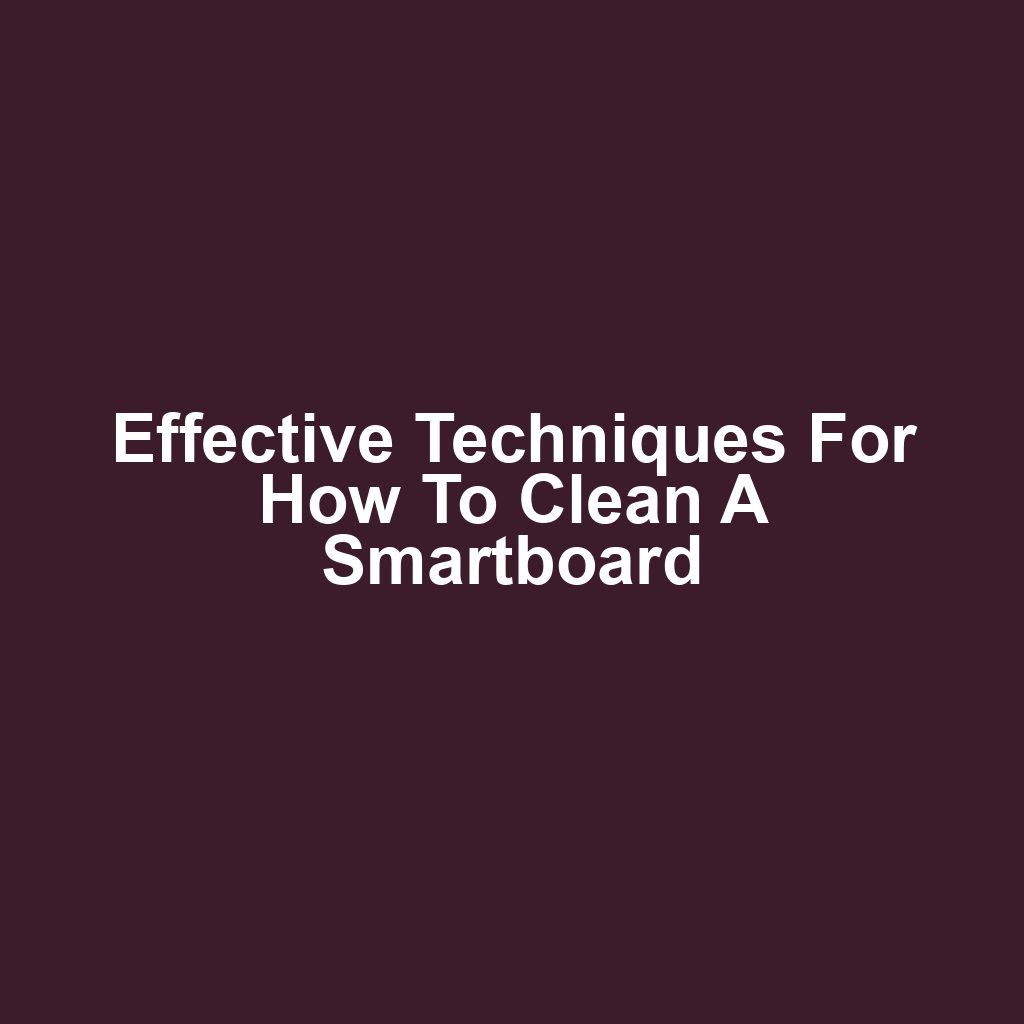If you’re looking to keep your smartboard in top condition, knowing how to clean a smartboard effectively is essential. With the right techniques and supplies, you can ensure your board remains functional and visually appealing. Many people aren’t aware that using the wrong cleaning materials can damage the surface, so it’s crucial to choose wisely. This guide will walk you through a step-by-step cleaning process, deal with stubborn stains, and provide tips for regular upkeep. By the end, you’ll have the knowledge you need to maintain your smartboard effortlessly.
Key Takeaways
Use non-abrasive, mild cleaners and microfiber cloths to protect the Smartboard’s surface during cleaning.
Regularly clean input ports and connections, maintaining optimal performance and ensuring the device’s longevity.
Identify stain types and use pH-balanced cleaners for effective removal, avoiding abrasive products that could cause damage.
Establish a cleaning schedule based on usage frequency, with daily cleaning for heavy use and weekly for normal use to ensure clarity and functionality.
Choosing the Right Cleaning Supplies
When you’re cleaning a Smartboard, picking the right supplies is crucial for maintaining its functionality. You want to ensure you’re using effective solutions and tools that won’t cause damage. Let’s dive into some key points to help you make the best choices for your cleaning routine.
Recommended Cleaning Solutions
Choosing the right cleaning solutions for your Smartboard can make a significant difference in its longevity and performance. You should opt for a mild, non-abrasive cleaner that’s safe for electronic surfaces. It’s best to avoid harsh chemicals that could damage the screen or affect its responsiveness. Additionally, using microfiber cloths can help prevent scratches while ensuring a thorough clean. Always test any new solution on a small area first to ensure compatibility.
Essential Cleaning Tools
Having the right cleaning tools can make a significant difference in how well you maintain your Smartboard. You should have a microfiber cloth handy for effective dusting and wiping. It’s also wise to use a soft-bristle brush to gently remove any debris from the screen edges. Consider having a spray bottle with distilled water to dampen your cloth, ensuring a streak-free finish. Lastly, keeping cotton swabs on hand can help you reach those tight corners and crevices.
Avoiding Harmful Chemicals
Avoiding harmful chemicals in your cleaning routine helps protect both your Smartboard and your health. You should look for eco-friendly cleaning products that are specifically designed for electronics. Using vinegar and water can be a safe alternative for removing smudges without causing damage. Always remember to read labels carefully to ensure there are no harmful ingredients. It’s best to stick with microfiber cloths to avoid scratching the screen while cleaning.
Step-by-Step Cleaning Process
Now that you’ve chosen the right cleaning supplies, you’re ready to dive into the step-by-step cleaning process. It’s essential to follow effective techniques to ensure your Smartboard remains in top shape. Let’s start with preparing the Smartboard and then move on to the cleaning and maintenance steps.
Preparing the Smartboard
Before starting the cleaning process, you should ensure that the Smartboard is powered off and unplugged for safety. Remove any items or accessories that might obstruct your cleaning. It’s a good idea to gather your cleaning supplies beforehand to make the process smoother. Check for any visible dust or debris on the surface that needs to be addressed. Finally, make sure you have a soft, lint-free cloth ready to avoid scratching the screen.
Cleaning and Maintenance Steps
Cleaning and maintenance steps are crucial for keeping your Smartboard functioning properly and extending its lifespan. First, you should turn off the Smartboard and unplug it for safety. Next, use a microfiber cloth dampened with a suitable cleaning solution to wipe the surface gently. After that, make sure to dry the screen with a clean, dry cloth to avoid streaks. Finally, regularly check and clean the input ports and connections to ensure optimal performance.
Dealing with Stubborn Stains
When you encounter stubborn stains, it can feel frustrating, but you’ve got effective techniques at your disposal. Tackling these marks requires understanding the type of stain you’re dealing with and choosing the right cleaner. Remember, gentle scrubbing methods can make a significant difference, and prevention is key to avoiding future issues.
Understanding Stain Types
Understanding the different types of stains can help you choose the most effective removal method. You’ll find that ink stains require different treatment than food or grease stains. If you know whether the stain is water-based or oil-based, it’ll guide your cleaning process. Don’t underestimate the power of a pH-balanced cleaner for stubborn marks. Staying informed about stain types can save you time and effort in the long run.
Choosing the Right Cleaner
Choosing the right cleaner is essential for effectively removing stains without damaging your surfaces. You should look for cleaners specifically designed for smartboards to ensure compatibility. Avoid harsh chemicals that could harm the screen’s integrity. When in doubt, a simple solution of water and gentle soap can often do the trick. Always test a small, inconspicuous area first to prevent any unwanted reactions.
Using Gentle Scrubbing Methods
Gentle scrubbing methods can help you lift stubborn stains without damaging your surfaces. You’ll want to use a soft cloth or sponge to avoid scratching the smartboard. Try applying a mild cleaner to the stained area and let it sit for a few moments. After that, you can gently scrub in circular motions to break down the stain. Rinse the area with a damp cloth to remove any residue and keep your smartboard looking pristine.
Preventing Future Stains
Preventing future stains is all about being proactive and taking simple steps to protect your surfaces. You should consider using a protective cover or film to shield the smartboard from accidental marks. Regularly cleaning the board with appropriate materials can also help maintain its condition. It’s wise to encourage everyone to be mindful of what they’re using around the board, avoiding anything that could leave a residue. Lastly, establishing a routine maintenance schedule can keep your surfaces looking their best.
Maintaining Your Smartboard’s Surface
Maintaining your Smartboard’s surface is crucial for ensuring its longevity and optimal performance. You should regularly dust the surface with a soft, lint-free cloth to prevent buildup. It’s best to avoid using abrasive cleaners that could scratch the surface. When you notice marks or smudges, use a gentle cleaning solution recommended by the manufacturer. Always apply the cleaner to the cloth, not directly to the Smartboard. After cleaning, ensure the surface is dry before using it again. You might want to keep your Smartboard away from direct sunlight to reduce glare and fading. If you frequently use dry-erase markers, make sure they’re non-permanent. Lastly, store the Smartboard pens in a designated area to avoid losing them.
Tips for Regular Upkeep
To keep your Smartboard in top shape, you’ll want to establish a regular cleaning routine. A few simple practices can make a big difference in its longevity and performance. Here are some key tips to help you maintain your Smartboard effectively.
Daily Cleaning Routine
Your daily cleaning routine should include wiping the screen with a microfiber cloth to remove dust and smudges. You should also check for any marks or stains that need immediate attention. It’s important to turn off the Smartboard before you start cleaning to avoid any accidental touches. Don’t forget to clean the edges and frame, as these areas can accumulate dirt too. Lastly, make sure to store your cleaning materials in a designated spot for easy access.
Weekly Maintenance Checklist
A weekly maintenance checklist can help ensure your Smartboard runs smoothly and stays in great condition. You should check the connections and cables for any signs of wear or damage. It’s important to clean the screen with a soft, lint-free cloth to avoid scratches. Don’t forget to inspect the markers and replace any that are running low on ink. Lastly, make sure to update the software to keep everything functioning optimally.
Recommended Cleaning Supplies
Choosing the right cleaning supplies can make all the difference in keeping your Smartboard looking and functioning like new. You should use a microfiber cloth, as it won’t scratch the screen. Avoid using harsh chemicals or abrasive materials that could damage the surface. Consider using a gentle screen cleaner specifically designed for electronics. Always check the manufacturer’s recommendations to ensure you’re using the best products for your Smartboard.
Frequently Asked Questions
Can i use regular household cleaners on my smartboard?
You might be wondering if you can use regular household cleaners on your smartboard. It’s important to know that many common cleaners contain harsh chemicals that could damage the screen or the special coating. Instead of risking it, you should stick to cleaners specifically designed for electronics. If you’re unsure, checking the manufacturer’s guidelines is a good idea. They usually provide recommendations for safe cleaning options. By taking these precautions, you can keep your smartboard in great shape for a long time.
How often should i clean my smartboard?
You should aim to clean your smartboard regularly to keep it in good condition. Depending on how often you use it, wiping it down once a week might be a good starting point. If you’re using it multiple times a day, you might want to clean it daily to prevent any buildup of dirt or fingerprints. It’s also a good idea to clean it after any special events or activities where it’s been used extensively. Just remember, a little maintenance goes a long way in extending the life of your smartboard. So, keeping a consistent cleaning schedule will help you maintain its clarity and functionality.
Is it safe to use disinfectant wipes on a smartboard?
Using disinfectant wipes on a Smartboard can be a bit tricky. You’ll want to check the manufacturer’s guidelines first, as some surfaces might be sensitive to certain chemicals. If it’s safe, make sure the wipes are alcohol-free and won’t leave any residue that could damage the screen. It’s best to avoid excessive moisture, so don’t let any liquid pool on the surface. Instead, lightly wipe the screen and then dry it off with a soft cloth. Always remember, keeping your Smartboard clean is important, but you’ve got to do it safely!
If you’re interested in enhancing your vehicle’s performance, you might want to check out the signs your truck has a leveling kit. Understanding these symptoms can help you make informed decisions about your truck’s setup. For more information, visit this link.