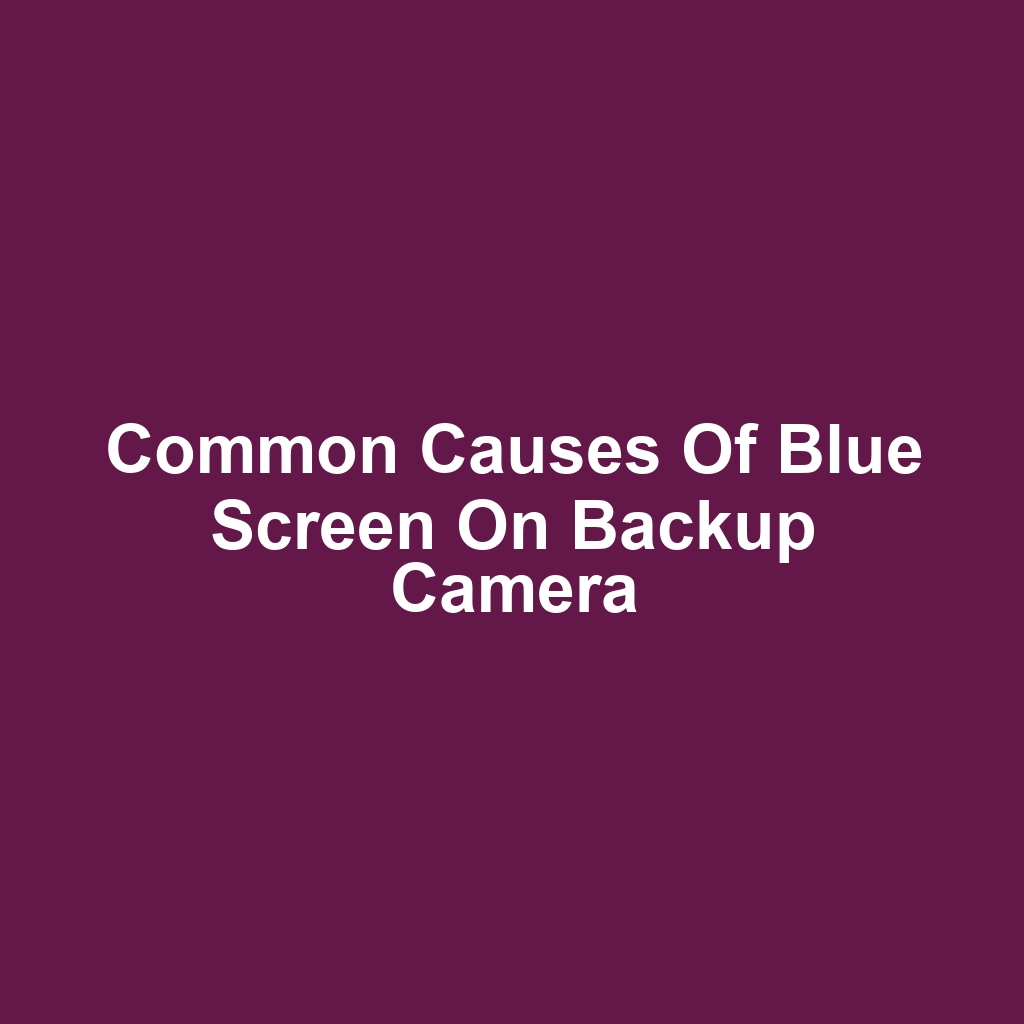If you’ve ever encountered a blue screen on backup camera, you know how frustrating it can be. It’s not just an annoying glitch; it can impact your safety while driving. You might be wondering what causes this issue and how to resolve it. In this article, we’ll explore the common causes behind that blue screen, from faulty wiring to environmental factors. By understanding these issues, you can take the necessary steps to keep your backup camera functioning effectively.
Key Takeaways
Faulty wiring connections and cables can disrupt backup camera performance, leading to issues like flickering or loss of video feed.
Malfunctioning camera hardware, including physical damage and moisture buildup, can result in blank screens or unusual lines.
Software glitches and compatibility problems may cause performance decreases, especially after updates.
Signal interference from nearby electronics and physical obstructions can degrade camera reliability and performance.
Faulty Wiring Connections
Faulty wiring connections can lead to a range of issues, especially when you’re trying to rely on your backup camera. You might not realize how much these connections impact the camera’s performance until you encounter a blue screen. Let’s explore some common causes that could be affecting your system.
Insufficient Insulation Issues
Insufficient insulation issues can cause your backup camera to malfunction, especially in extreme weather conditions. You may notice that the camera’s display turns blue when temperatures drop or rise unexpectedly. Moisture can seep into poorly insulated areas, creating short circuits. This can lead to intermittent functionality that frustrates you while reversing. Addressing insulation concerns can help prevent these disruptions.
Loose or Damaged Connectors
Loose or damaged connectors can seriously disrupt your backup camera’s functionality, making it hard for you to see what’s behind you. You might notice flickering or a complete loss of video feed when these connectors aren’t secure. Over time, wear and tear can lead to these issues, causing frustration during your driving experience. Regular checks can help you catch these problems before they escalate. Next, let’s dive into how grounding problems can further affect your backup camera system.
Grounding Problems Explained
Grounding problems can seriously interfere with your backup camera’s functionality, causing inconsistent performance that’s frustrating to deal with. You may notice flickering screens or complete blackouts when these grounding issues arise. Often, these problems stem from corroded or loose ground connections that disrupt the flow of electricity. If you’re experiencing a blue screen, it’s worth checking the grounding first before assuming it’s a more complex issue. Next, let’s look into malfunctioning camera hardware that could also contribute to these frustrating symptoms.
Malfunctioning Camera Hardware
When you experience a blue screen on your backup camera, it might be due to malfunctioning camera hardware. You’ll want to assess for any physical damage and check for connection issues before considering component replacements. Let’s dive into the common causes and solutions to help you troubleshoot the problem.
Physical Damage Assessment
A thorough physical damage assessment can reveal issues that you might not have initially noticed. You should check for cracks or scratches on the camera lens that could affect image quality. Inspect the wiring for any signs of fraying or disconnection that could lead to malfunction. Don’t forget to look for moisture buildup, as it can damage internal components. Once you’ve completed this assessment, it’s time to move on to connection issues troubleshooting.
Connection Issues Troubleshooting
Connection issues can often cause frustrating problems with your backup camera, so checking all wiring and connections is crucial. You should look for loose cables or any signs of wear and tear. If you find any damaged connectors, it’s important to replace them immediately. Make sure the connections are secure and free from corrosion. Finally, test the system again to see if the blue screen persists.
Component Replacement Options
You’ll find several component replacement options available that can restore your backup camera’s functionality. You can opt for a new camera module or a wiring harness if there’s a connection problem. If the display unit is malfunctioning, replacing it might be necessary to eliminate the blue screen issue. Additionally, consider checking the fuse associated with the backup camera system, as a blown fuse can also cause problems. Next, let’s explore how incompatible software updates might also contribute to the issues you’re facing.
Incompatible Software Updates
You might not realize that incompatible software updates can lead to significant issues with your backup camera. When updates aren’t compatible with your existing hardware, it can create unexpected glitches. It’s essential to understand the common causes, like software version compatibility issues and how updates impact functionality.
Software Version Compatibility Issues
Software version compatibility issues can prevent your backup camera from functioning properly, causing frustration during use. If your camera’s software doesn’t match the system’s requirements, you might encounter a blue screen. These compatibility problems often arise after a software update that wasn’t designed for your specific hardware. Ignoring these issues can lead to further malfunctions and potential safety concerns. Understanding how updates affect functionality is crucial to maintaining your backup camera’s performance.
Update Impact on Functionality
The impact of updates on functionality can sometimes lead to decreased performance in your backup camera system. You might notice lagging responses or a complete failure to display images. These issues often arise when the software updates conflict with your camera’s hardware capabilities. It’s crucial to monitor how these updates affect your overall system performance. Additionally, signal interference from other devices can further complicate the functionality of your backup camera.
Signal Interference from Other Devices
When you’re using your backup camera, you might notice that signal interference from other devices can cause unexpected issues. You may not realize how common this interference is, and it can significantly affect your camera’s performance. Let’s explore the different types of signal interference and how they impact your backup camera.
Types of Signal Interference
Different types of signal interference can disrupt your backup camera’s functionality in various ways. You might experience issues from electromagnetic interference caused by nearby electronics. There’s also the potential for radio frequency interference, which can impact the camera’s signal quality. Physical obstructions, like large vehicles or buildings, can further degrade the signal. Now, let’s take a look at some common interfering devices that could be affecting your camera.
Common Interfering Devices
Common interfering devices, like smartphones and microwaves, can disrupt your backup camera’s signal without you even noticing. You might find that even Bluetooth devices can create unwanted noise in your camera’s feed. Other vehicles equipped with similar technology can also lead to interference when they’re nearby. This disruption can often result in a frustrating experience when you’re trying to back up safely. Understanding these common culprits helps you grasp the impact they have on backup cameras.
Impact on Backup Cameras
Signal interference can make it challenging for you to rely on your backup camera’s accuracy. When other devices are active, you might notice flickering or a complete loss of signal. This disruption can lead to safety concerns while reversing your vehicle. If you’re unaware of the interference, you could misjudge distances or obstacles. Ultimately, this can result in accidents that might’ve been easily avoided.
Solutions to Reduce Interference
You can take several steps to reduce interference and improve your backup camera’s performance. First, try to keep other electronic devices away from your camera’s wiring and connections. You should also check for any loose connections that might contribute to the issue. Additionally, consider using a signal filter to minimize interference from nearby devices. Now that you know how to tackle interference, let’s look at the display screen issues that may arise.
Display Screen Issues
You might notice that your backup camera’s display screen isn’t working properly. This could stem from various issues that affect its performance. Let’s look at some common causes of blue screens on backup cameras.
Faulty Connections and Cables
Faulty connections and cables can lead to your backup camera’s display malfunctioning unexpectedly. If you’ve got loose or corroded connections, it might cause a blue screen to appear. Damaged cables can disrupt the signal, leaving you with a non-functional display. You should check for any visible wear or breaks in the wiring to ensure everything’s intact. Ignoring these issues could result in ongoing display problems.
Software Glitches and Bugs
Software glitches and bugs can cause your backup camera to malfunction unexpectedly. You might experience a blue screen that interrupts your view when reversing. Sometimes, outdated software can lead to compatibility issues with your camera system. It’s also possible that a recent update introduced new bugs that affect performance. Regularly checking for software updates can help mitigate these problems.
Display Calibration Problems
Display calibration problems can lead to distorted images and inaccurate representations on your backup camera. You might find that the colors appear off or the image seems stretched. If the display isn’t calibrated correctly, it can also cause the backing guidelines to misalign. This misalignment can make it difficult to judge distances accurately. Keeping your camera’s display properly calibrated is essential for safe reversing.
Hardware Malfunction Symptoms
Signs of hardware malfunction can include flickering images or complete loss of signal from the backup camera. You might also encounter distorted colors that make it hard to see what’s behind you. In some cases, the camera may not power on at all, leaving you without any visual assistance. Additionally, you could experience intermittent freezing of the display, disrupting your view. Lastly, unusual noises from the camera or wiring might indicate deeper hardware issues.
Power Supply Problems
When you’re dealing with display screen issues, you might also encounter power supply problems that can lead to a blue screen on your backup camera. It’s crucial to consider the various factors that could be affecting the voltage supply and connections. Let’s take a closer look at some common causes to pinpoint the issue.
Insufficient Voltage Supply
Insufficient voltage supply can cause your backup camera to malfunction, leading to frustrating issues that disrupt your driving experience. You might notice that the camera screen flickers or goes completely blank. If the voltage drops too low, the system may shut down entirely. Check your vehicle’s battery and wiring to ensure they’re functioning properly. A simple fix could save you from a lot of headaches on the road.
Loose Electrical Connections
Loose electrical connections can create frustrating issues with your backup camera, making it essential to check all wiring and connectors. If you notice intermittent display problems, it could be due to loose or corroded connections. You should tighten any loose wires and ensure they’re securely attached to the camera and monitor. Inspecting connectors for any signs of wear can also prevent future issues. Regular maintenance can help you avoid these annoying problems altogether.
Faulty Wiring Issues
Faulty wiring issues can create unexpected problems that affect your backup camera’s performance. You might notice flickering or a complete loss of image if there’s a break in the wiring. It’s essential to check for frayed wires or loose connections that can disrupt the signal. If you’re experiencing a blue screen, it could be a sign of more serious wiring problems. Taking the time to inspect and repair any faulty wiring can restore your camera’s functionality.
Environmental Factors Affecting Performance
Environmental factors like extreme temperatures and moisture can impact your backup camera’s performance. If it gets too hot, it might cause the camera to overheat and malfunction. On the flip side, frigid temperatures can lead to slow response times or even complete failure. When moisture seeps into the camera housing, it can create fogging or water damage. Dust and debris can also obstruct the lens, affecting visibility. If you park your vehicle under direct sunlight for prolonged periods, it can degrade the camera’s components. Similarly, prolonged exposure to rain can lead to electrical issues. You should be mindful of where you park your car to avoid these environmental hazards. Regular maintenance can help mitigate some of these effects.
Frequently Asked Questions
How can i troubleshoot a backup camera that occasionally shows a blue screen?
If your backup camera’s occasionally showing a blue screen, you can start troubleshooting by checking the connections. Make sure all the cables are securely plugged in and aren’t damaged. Next, you should inspect the camera itself for any signs of wear or dirt that might be obstructing the view. Sometimes, resetting the camera system can help, so don’t hesitate to try that either. If you’ve done all this and the problem persists, it might be worth consulting the vehicle’s manual for further guidance. Lastly, if all else fails, reaching out to a professional could save you a lot of time and hassle.
What are the signs that a backup camera needs replacement?
If you’re wondering whether your backup camera needs replacement, there are a few signs to look out for. First, if you notice persistent issues like a blank screen or distorted images, it might be time to consider a new unit. Also, if the camera frequently malfunctions, even after troubleshooting, that’s another red flag. You should pay attention to any unusual lines or flickering in the display; these can indicate failing hardware. Additionally, if the camera’s lens is cracked or damaged, it won’t function properly, and replacement is likely necessary. Lastly, if your camera is older and lacks modern features like parking guidelines, upgrading could improve your overall safety and convenience.
Are there specific vehicle models that are more prone to backup camera issues?
Yes, some vehicle models are indeed more prone to backup camera issues than others. It often depends on the manufacturer and the technology they’ve used in their models. For instance, certain brands might have a higher incidence of wiring problems or software glitches that affect the camera’s performance. You might find that luxury vehicles, which tend to have more complex electronic systems, could also experience these issues more frequently. It’s worth checking online forums or reviews for specific models if you’re concerned about reliability. Ultimately, if you keep an eye on the common problems associated with your vehicle, you’ll be better prepared for any potential issues with the backup camera.
Conclusion
In summary, keeping an eye on the various factors that can cause blue screens in backup cameras is vital for ensuring their reliable operation. Regularly checking wiring, insulation, and grounding connections can help prevent many common issues. It’s also important to stay on top of hardware inspections and software updates to maintain optimal performance. By addressing these potential problems proactively, you can enhance safety while reversing. Ultimately, a little maintenance goes a long way in keeping your backup camera functioning smoothly.
If you’re interested in enhancing your practical skills, I highly recommend checking out this informative guide on how to properly stack a hay wagon. It offers valuable tips and techniques that can improve your efficiency and safety while working. You can find it here: stack a hay wagon.