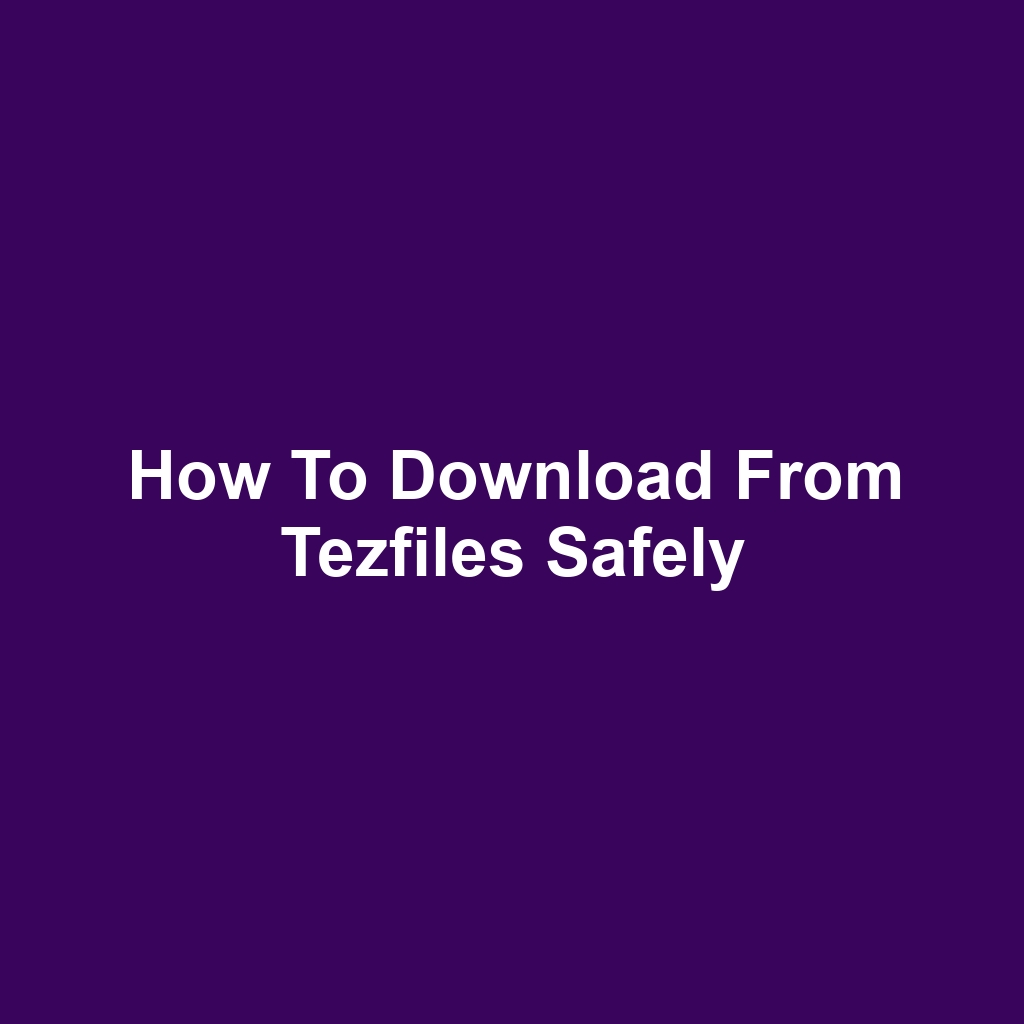In the digital age, downloading files from the internet carries inherent risks, making it essential to adopt safe practices. This article provides a comprehensive guide on how to download from Tezfiles safely, ensuring that users can access their desired content without compromising their security. By understanding the platform’s features and implementing essential safety measures, users can significantly reduce the likelihood of encountering malware or scams. Topics covered include verifying download sources, utilizing antivirus software, and managing browser security settings. Ultimately, this guide aims to empower users with the knowledge needed to navigate Tezfiles with confidence.
Understanding Tezfiles and Its Features
Tezfiles offers a user-friendly interface and a variety of features designed to enhance the file-sharing experience while ensuring data security. The platform facilitates seamless upload and download processes, catering to users with varying levels of technical expertise. Users can easily navigate through the site, allowing for efficient access to files without unnecessary complications. Additionally, Tezfiles employs robust encryption methods to protect user data throughout the sharing process. The platform also provides multiple file format support, accommodating a wide range of content types. With a focus on speed, Tezfiles offers rapid download options that minimize waiting times for users. The service includes a reliable customer support system to assist users with any issues they may encounter. Moreover, Tezfiles allows for file sharing with customizable privacy settings, giving users control over who can access their content. This combination of features positions Tezfiles as a versatile and secure choice for file sharing in today’s digital landscape.
Verifying the Source of Your Downloads
Verifying the source of your downloads is a crucial step in ensuring digital security and protecting personal information. By confirming the authenticity of websites and the integrity of files, users can significantly reduce the risk of downloading harmful content. This practice lays the foundation for a safer online experience, particularly when engaging with platforms like Tezfiles.
Check Website Authenticity
Ensuring website authenticity is paramount in safeguarding against phishing attacks and other online threats. Users should always verify the URL of the site, ensuring it is spelled correctly and uses HTTPS for secure communication. Checking for contact information and user reviews can further validate the legitimacy of the website. Additionally, utilizing tools such as website reputation checkers can provide insights into the safety of the site. By taking these precautions, individuals can enhance their online security and reduce the likelihood of encountering malicious content.
Confirm File Integrity
Confirming file integrity is essential for maintaining data security and preventing potential malware infections. Users should implement checksums or hash values to compare the downloaded file against the original source’s provided values. This process ensures that the file has not been altered or corrupted during transfer. Additionally, utilizing reputable antivirus software can further validate the safety of the downloaded content. Ultimately, these measures contribute to a more secure digital environment and enhance overall user confidence.
Utilizing Antivirus Software
Utilizing antivirus software is a critical step in ensuring the safety of your downloads, especially from platforms like Tezfiles. By implementing effective security measures, users can significantly reduce the risk of malware and other threats. The following points outline essential practices for maximizing antivirus effectiveness in safeguarding downloads.
Choosing the Right Antivirus
Choosing the right antivirus involves assessing various features such as real-time protection, malware detection rates, and user-friendly interfaces to ensure comprehensive security for your digital environment. It is crucial to consider the level of customer support offered, as prompt assistance can be vital in times of crisis. Additionally, examining the software’s compatibility with your operating system is necessary to avoid potential conflicts. User reviews and expert ratings provide valuable insights into the effectiveness of different antivirus solutions. Finally, evaluating the cost versus features will help in selecting a product that aligns with both your budget and security needs.
Regular Updates Importance
Regular updates are essential for maintaining the effectiveness of antivirus software, as they provide the latest threat definitions and enhancements to counteract emerging malware. Failing to update antivirus software can leave systems vulnerable to newly developed threats. Automated update settings can ensure that the software is always current and functioning optimally. Users should regularly review update logs to confirm that their antivirus is receiving the necessary updates. Overall, consistent updates are a fundamental component of a robust cybersecurity strategy.
Scanning Downloads Thoroughly
Scanning downloads thoroughly plays a pivotal role in identifying potential threats before they can compromise system integrity. This proactive measure ensures that any malicious software is detected and removed prior to execution. Regularly scanning files can help in recognizing patterns associated with harmful content. Additionally, utilizing advanced scanning features can enhance the detection capabilities of antivirus software. Ultimately, a diligent approach to scanning downloads fosters a safer browsing and downloading experience.
Configuring Real-Time Protection
Configuring real-time protection is essential for maintaining continuous defense against emerging threats while downloading files from various sources. This feature actively monitors file transfers and scans them for potential malware before they are saved to the device. Users should ensure that their antivirus software is set to automatically update its virus definitions to recognize the latest threats. Regularly reviewing and adjusting the sensitivity settings of real-time protection can enhance its effectiveness. Ultimately, robust real-time protection serves as a critical line of defense during the downloading process.
Enabling Browser Security Settings
Enabling browser security settings is essential for maintaining a safe online environment, particularly when downloading files from websites like Tezfiles. By fine-tuning these settings, users can significantly reduce the risk of encountering malicious content. The following points outline key adjustments to enhance browser security: Adjusting Privacy Preferences and Configuring Download Settings.
Adjusting Privacy Preferences
Adjusting privacy preferences plays a crucial role in safeguarding personal information and enhancing overall online security. By customizing privacy settings, users can control the information shared with websites and prevent unauthorized access to their data. It is advisable to disable third-party cookies, which can track browsing habits and compromise user privacy. Additionally, enabling features such as Do Not Track can further minimize the data collected by online platforms. Ultimately, these adjustments contribute to a more secure browsing experience, particularly when engaging with file-sharing services.
Configuring Download Settings
The configuration of download settings plays a critical role in safeguarding users from harmful files and ensuring a secure browsing experience. Users should enable options that prompt them before downloading any files, allowing for a final review of the content. Additionally, setting browsers to automatically scan downloaded files for viruses can provide an extra layer of protection. It is also advisable to restrict downloads to trusted sites, minimizing exposure to potentially unsafe sources. Regularly updating browser settings and security features can further enhance protection against emerging threats.
Recognizing Potential Scams
Identifying potential scams on platforms like Tezfiles requires vigilance and an understanding of common red flags, such as suspicious links or requests for personal information. Users should be wary of offers that seem too good to be true, as they often are. Checking the URL for authenticity is crucial, as scammers frequently use counterfeit websites designed to mimic legitimate ones. Additionally, unsolicited emails or messages claiming to be from Tezfiles should be approached with skepticism, especially if they contain attachments or links.
Reviewing user feedback and ratings can provide insights into the reliability of a download link. Legitimate sites typically have clear privacy policies and terms of service, which can serve as a safety measure. Users should also be cautious of pop-up ads that request personal data or prompt immediate downloads. Enabling security features on browsers can help detect and block potential threats. Lastly, frequent monitoring of account activity can alert users to any unauthorized access or unusual transactions.
Managing Pop-Ups and Ads
In the digital landscape, effective management of pop-ups and advertisements is crucial for a seamless online experience. Utilizing appropriate tools can significantly enhance user safety and navigation efficiency. The following points will outline strategies for managing pop-up blockers and provide an overview of ad-blocking extensions.
Managing Pop-Up Blockers
Effective management of pop-up blockers is essential to balance user experience with the necessity of accessing certain website functionalities. Users should regularly review their browser settings to ensure that pop-up blockers are configured to allow essential notifications while blocking intrusive ads. It is advisable to utilize reputable ad-blocking extensions that offer customizable settings to enhance privacy and security. Additionally, users should be aware of legitimate sites that may require pop-ups for essential features, enabling them to whitelist such domains. Regular updates to both browsers and ad-blocking tools can further optimize their effectiveness in managing unwanted pop-ups.
Ad-Blocking Extensions Overview
Ad-blocking extensions have become essential tools for users seeking to enhance their browsing experience by reducing intrusive advertisements and improving page load times. These extensions work by filtering out unwanted ads, allowing for a cleaner and more enjoyable interface. Many popular browsers now support a variety of ad-blocking extensions, enabling users to customize their ad-blocking preferences. Furthermore, the use of such tools contributes to increased online privacy by preventing tracking scripts from loading. As a result, ad-blocking extensions not only streamline the browsing experience but also promote a safer online environment.
Using a VPN for Enhanced Privacy
In an era where online privacy is increasingly threatened, employing a Virtual Private Network (VPN) serves as a crucial strategy for maintaining enhanced security. A VPN not only safeguards your data but also allows for safer browsing experiences, particularly when accessing file sharing platforms like Tezfiles. As we explore this topic further, we will examine the benefits of using a VPN, how to choose the right one, the steps for setting it up, and ways to ensure maximum security.
Benefits of Using VPN
The benefits of using a VPN extend beyond mere data protection, encompassing enhanced anonymity, access to geo-restricted content, and improved online security against potential threats. By masking the user’s IP address, a VPN creates a secure tunnel for online activities, ensuring that sensitive information remains private. Moreover, it enables users to bypass censorship and access a wider range of content that may not be available in their region. A VPN also adds an extra layer of encryption, making it more difficult for cybercriminals to intercept data. Ultimately, utilizing a VPN significantly enhances the overall online experience by promoting safety and freedom in internet usage.
Choosing the Right VPN
Selecting an appropriate VPN requires careful consideration of factors such as security features, speed, privacy policies, and compatibility with various devices. The security features should include robust encryption protocols to protect data from potential threats. Speed is essential to ensure smooth browsing and downloading experiences without significant latency. Privacy policies must be transparent, detailing the handling of user data and commitment to not logging activities. Lastly, compatibility with multiple devices allows for a versatile approach to online security across different platforms.
Setting Up a VPN
Setting up a VPN requires careful consideration of the provider’s features, compatibility with devices, and ease of installation to ensure a seamless user experience. It is essential to choose a reliable VPN service that offers robust encryption and a no-logs policy to protect user data. Users should verify that the VPN is compatible with their operating systems and devices to avoid connectivity issues. Additionally, reviewing installation guides and customer support options can facilitate a smoother setup process. Finally, conducting speed tests post-installation can help ensure that the VPN does not significantly hinder internet performance.
Ensuring Maximum Security
Achieving maximum security while using a VPN involves implementing robust encryption protocols and regularly updating security settings to counter evolving cyber threats. Users should prioritize VPN providers that offer strong AES-256 encryption to ensure that their data remains protected from unauthorized access. Additionally, enabling features such as kill switches and DNS leak protection is essential for maintaining privacy during unexpected disconnections. Regularly auditing and updating passwords, as well as enabling two-factor authentication, further enhances security measures. Finally, staying informed about the latest cybersecurity trends and threats can help users adapt their strategies effectively.
Checking File Extensions and Types
In the digital landscape, ensuring the safety of downloaded files is paramount. A critical aspect of this process involves checking file extensions and types, which can help mitigate potential risks. By understanding the importance of file extensions and recognizing different file types, users can make informed decisions when downloading content.
File Extension Importance
File extension importance cannot be overstated, as they serve as indicators of a file’s format and potential functionality, influencing both security and usability. Different file extensions denote distinct types of content, such as documents, images, or executable files, thus determining how the system interacts with them. Recognizing commonly used file extensions can prevent users from inadvertently opening malicious files that may compromise their systems. Moreover, ensuring that file extensions align with the expected content type enhances the overall safety of the downloading process. Ultimately, vigilant scrutiny of file extensions is essential in maintaining cybersecurity and optimizing user experience.
Recognizing File Types
Recognizing file types is essential for effective risk management in digital environments, as it enables users to identify potentially harmful content and make safer choices regarding downloads. Different file types can pose varying degrees of risk, with executable files often being more dangerous than document formats. Understanding common file types, such as .exe, .zip, and .pdf, allows users to assess the potential threats associated with each. Additionally, awareness of file type manipulation tactics, where malicious actors disguise harmful files as benign formats, is crucial. Ultimately, a keen recognition of file types can significantly enhance user safety and security during the downloading process.
Monitoring Download Speeds and Integrity
Monitoring download speeds and integrity is essential to ensure a seamless and secure file acquisition process. By employing the right tools and techniques, users can effectively assess both the performance of their downloads and the authenticity of the files received. This transition leads us to explore key strategies for monitoring speeds, checking file integrity, and optimizing overall download performance.
Tools for Monitoring Speeds
A variety of sophisticated tools are available for monitoring download speeds, each offering unique features that cater to different user needs and levels of expertise. These tools can provide real-time analytics, allowing users to gauge the speed of their downloads and identify potential bottlenecks. Additionally, many applications offer comprehensive reporting capabilities, which can help users track performance over time. Some tools are designed with user-friendly interfaces, making them accessible to novices, while others cater to advanced users with customizable settings. Ultimately, the selection of a monitoring tool should align with the specific requirements and technical proficiency of the user.
Checking File Integrity
Ensuring the integrity of downloaded files is crucial for maintaining data security and preventing the risks associated with corrupted or malicious content. Utilizing checksums, such as MD5 or SHA-256, allows users to verify that files remain unchanged from their original state. Additionally, employing file comparison tools can further confirm the authenticity of downloaded content. Regularly updating antivirus software provides an added layer of protection against potential threats. Implementing these practices not only enhances security but also fosters greater confidence in the downloading process.
Optimizing Download Performance
Optimizing download performance involves implementing advanced techniques such as bandwidth management, parallel downloads, and utilizing content delivery networks to enhance the efficiency and speed of file retrieval. Effective bandwidth management allows users to allocate the necessary resources, ensuring that no single download monopolizes the connection. Parallel downloads can significantly reduce wait times by initiating multiple file transfers simultaneously. Leveraging content delivery networks further enhances performance by distributing content across various geographical locations, thus minimizing latency. Together, these strategies contribute to a more reliable and expedient downloading experience.
Staying Informed About Cyber Threats
In an increasingly digital landscape, staying informed about cyber threats is essential for safeguarding personal and organizational data. The ability to recognize common cyber threats and implement best practices for online safety can significantly reduce vulnerability to attacks. As we navigate the complexities of downloading from platforms like Tezfiles, understanding these elements becomes paramount.
Recognizing Common Cyber Threats
Recognizing common cyber threats is crucial for both individuals and organizations to effectively protect their digital assets from potential breaches. Cyber threats such as phishing, malware, ransomware, and data breaches pose significant risks to users engaging with various online platforms. Awareness of these threats enables proactive measures to enhance security and reduce the likelihood of successful attacks. Furthermore, educating users on recognizing suspicious activities can strengthen overall cybersecurity posture. Consequently, a vigilant approach to common cyber threats is essential for maintaining the integrity of digital operations.
Best Practices for Online Safety
Best practices for online safety encompass a variety of strategies, including the use of strong, unique passwords and the implementation of two-factor authentication to enhance account security. Regular software updates are crucial in protecting against vulnerabilities that cybercriminals exploit. Additionally, employing antivirus software can provide an extra layer of defense against malware and other online threats. Users should also be cautious when clicking on links or downloading files from unfamiliar sources, as these actions can lead to phishing attacks or the installation of harmful software. Finally, educating oneself about the latest cybersecurity trends and threats is essential for maintaining a proactive approach to online safety.
If you’re looking to enhance your outdoor space, I highly recommend checking out the article on effective methods to clean cool decks. Not only will it provide you with valuable tips, but it also ensures that your deck remains in top condition for years to come. You can read more about it here.