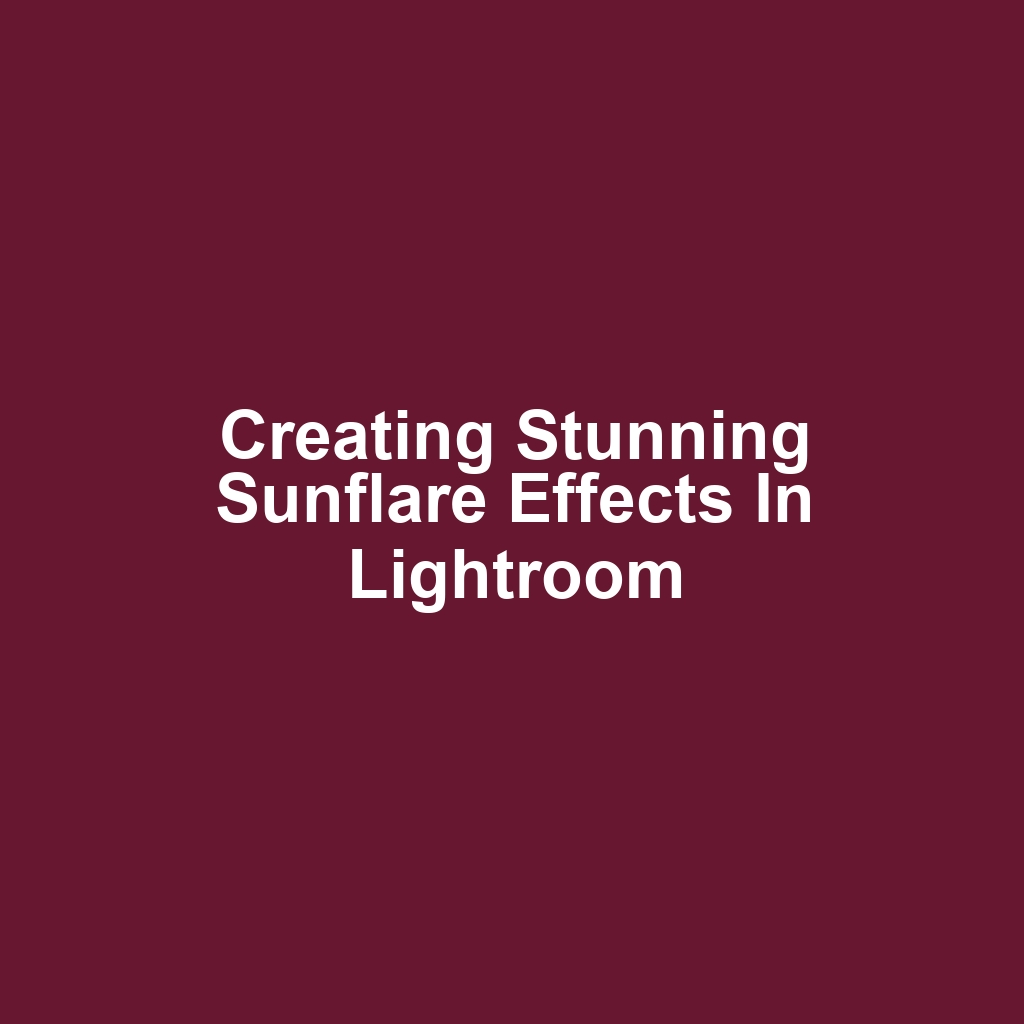I’ve always been captivated by the magical touch that sunflare can add to a photograph. In this article, I’m excited to share my tips on creating stunning sunflare effects in Lightroom. I’ve discovered that with the right techniques, you can transform ordinary images into breathtaking visuals that capture the warmth of sunlight. From understanding the basics to using advanced tools, I’ll guide you through the process step by step. So, let’s dive in and unlock the potential of sunflare in Lightroom together!
Understanding Sunflare and Its Impact on Photography
I’ve always been fascinated by how sunflare can transform a photograph, adding a magical touch. It’s intriguing to see how it influences the mood and emotion of an image. As I dive into the details, I’ll explore its definition, emotional impact, capturing techniques, and common pitfalls to avoid.
Definition of Sunflare Effects
Sunflare effects are those stunning bursts of light that can enhance the overall aesthetic of a photograph, making it feel more vibrant and alive. I can’t help but love the way they create a sense of warmth and nostalgia. When I see sunflare in an image, it instantly draws me in and makes the scene feel more inviting. I often find myself experimenting with different angles to capture those perfect rays. It’s a beautiful way to add depth and character to my photography.
Emotional Influence on Images
The emotional influence on images is something I find profoundly compelling, as subtle variations can evoke a range of feelings from joy to nostalgia. I’ve noticed how the presence of sunflare can create an ethereal quality, making me feel like I’m witnessing a moment of pure magic. It often brings back memories of carefree summers or tranquil sunsets, which adds depth to my photographs. Sometimes, I find myself drawn to the warmth and comfort that sunflare provides, making the image feel inviting. In those moments, I realize just how powerful a simple effect can be in communicating emotion.
Techniques for Capturing Flare
Capturing flare effectively requires careful positioning to ensure the light enhances rather than overwhelms the subject. I’ve found that shooting during the golden hour yields the most mesmerizing results. I often experiment with different angles to see how the light interacts with my subject. Using a lens hood helps minimize unwanted glare, allowing the flare to shine without distraction. It’s a balancing act, but when done right, the outcome is truly breathtaking.
Common Mistakes to Avoid
Common mistakes often arise when not considering the angle of the light, and it’s easy to overlook how it affects the final image. I sometimes find myself shooting directly into the sun without thinking about the glare it creates. There’ve been times when I forgot to adjust my settings, leading to overexposed highlights. I also tend to ignore the importance of lens flares, which can either enhance or detract from the overall composition. It’s crucial for me to remember that the right adjustments can make all the difference.
Preparing Your Images for Sunflare Effects
As I dive into preparing my images for sunflare effects, I know it’s crucial to select the right shots. I’ll also need to tweak my exposure settings to get the best results. Plus, enhancing color vibrancy and cropping for focus will really make the flares pop.
Choosing the Right Images
Choosing images with strong compositional elements is something I definitely prioritize for creating impactful sunflare effects. I’m always on the lookout for shots that feature interesting foregrounds and backgrounds. The way light interacts with different elements can dramatically enhance the flares. I also focus on images where the sun’s position complements the overall composition. It’s all about capturing that perfect moment to make the flares truly stand out.
Adjusting Exposure Settings
Adjusting my exposure settings can really enhance the overall look of my images. I often find that slight adjustments can make a significant difference in the final result. It’s all about finding that perfect balance to highlight the sunflare without losing detail. I’ll play around with highlights and shadows to ensure the light feels natural. With my exposure set just right, I can then focus on enhancing color vibrancy to bring my images to life.
Enhancing Color Vibrancy
Enhancing color vibrancy in my images really brings the sunflare effects to life. I love cranking up the saturation just enough to make the colors sing without looking unnatural. It’s amazing how a bit of vibrancy can draw the eye right to the sunflare. I often find myself experimenting with the vibrance slider to see what works best. The end result feels so much more impactful and engaging.
Cropping for Sunflare Focus
Cropping my images effectively helps to draw attention to the sunflare and creates a more captivating composition. I’ve found that framing the sunflare in the corner can lead the viewer’s eye to it naturally. By eliminating unnecessary elements, I can focus solely on the light effects. I often experiment with different crop ratios to see which one enhances the sunflare the most. In the end, a well-cropped image elevates the entire mood of my photography.
Essential Tools in Lightroom for Creating Sunflare
When I’m ready to create sunflare effects in Lightroom, I rely on a few essential tools that really make a difference. These tools help me enhance the natural beauty of my images while adding that magical touch of sunlight. Let’s dive into the key points that I always consider for achieving stunning results.
Basic Lightroom Adjustments
I find that basic Lightroom adjustments are crucial for bringing my photos to life and achieving the look I want. I always start with exposure to ensure the lighting feels balanced. Then, I tweak the contrast to make the colors pop and add depth to the image. I can’t forget about adjusting the highlights and shadows to recover details that might be lost. Finally, I often play with vibrance and saturation to give my photos that extra punch.
Gradient and Brush Tools
The gradient and brush tools in Lightroom are my go-to options for fine-tuning specific areas of an image. I often use the gradient tool to create a smooth transition of light, mimicking the way sunlight filters through trees. The brush tool allows me to selectively enhance brightness and contrast, making those sunflare effects pop. I love how I can adjust the feather and flow settings to get just the right blend. With these tools, I can transform an ordinary shot into something truly magical.
Lens Flare Techniques
Lens flare techniques can really add an artistic flair to my photos and create a sense of depth. I love experimenting with the different angles and intensities of the flare to find the perfect balance. Sometimes, I enhance the colors around the flare to make it pop even more. I also find that adjusting the exposure can help in achieving a more natural look. Overall, using lens flare effectively transforms my images into something truly magical.
Color and Exposure Settings
Adjusting color and exposure settings can dramatically transform the mood of my images. I love playing with the temperature slider to warm things up and create that golden hour feel. Increasing the exposure just a bit often brings out the highlights beautifully. I also find that tweaking the contrast adds depth and makes the sunflare pop. Finally, fine-tuning the shadows can reveal hidden details that enhance the overall effect.
Adjusting Exposure to Enhance Sunflare
When I’m adjusting exposure to enhance sunflare, I focus on finding the right balance that brings out the warm glow. It’s all about fine-tuning the highlights and shadows to create a dreamy effect. Let’s dive into the key points that help me get the perfect sunflare.
Understanding Exposure Levels
Understanding exposure levels helps me capture the right amount of light for my photos. I’ve learned that too much exposure can wash out the sunflare effect I’m aiming for. On the other hand, too little can make it look dull and lifeless. I often adjust the histogram to ensure I’m hitting those sweet spots in the highlights. This balance ultimately transforms my images into vibrant, sunlit masterpieces.
Balancing Highlights and Shadows
Balancing highlights and shadows is crucial for me to achieve that ethereal look in my photos. I often find myself tweaking the sliders to get just the right amount of light. Sometimes, I’ll raise the shadows a bit to bring out hidden details. Other times, I pull back the highlights to keep the sunflare soft and dreamy. It’s a constant dance between light and dark, and I love every minute of it.
Tips for Optimal Adjustments
I’ve found that making small, incremental changes often leads to the best results for optimal adjustments. I usually start by slightly increasing the exposure to enhance the sunflare effect. Then, I adjust the contrast to give the photo more depth. I often play with the temperature slider to warm up the image, creating that golden hour feel. Lastly, I zoom in to ensure details aren’t lost and refine the final look.
Utilizing the Radial Filter for Dynamic Effects
I’ve found that the Radial Filter offers incredible versatility when it comes to adding dynamic effects to my images. By mastering its features, I can create stunning sunflare effects that truly elevate my photography. Now, let’s dive into the key aspects of utilizing the Radial Filter effectively.
Radial Filter Basics
The Radial Filter’s simplicity makes it easy for me to enhance specific areas of my photos. I can quickly adjust exposure, contrast, and saturation within the selected area. It’s great how I can create a soft vignette effect to draw attention to my subject. I often find myself experimenting with different shapes and sizes to see what works best. Overall, it’s a tool that adds a professional touch to my edits.
Enhancing Light Direction
Enhancing light direction in my images has transformed the overall mood and impact of my photography. I’ve noticed that shifting the light source can dramatically change how the subject is perceived. By carefully adjusting the angles, I can create more depth and interest in my shots. It’s been exciting to see how these subtle changes can lead to striking results. Now, I’m ready to explore how customizing filter settings can further refine these effects.
Customizing Filter Settings
Customizing filter settings allows me to fine-tune the effects to match my creative vision perfectly. I can adjust the exposure and feather to create a softer or more pronounced sunflare. By tweaking the size and shape of the Radial Filter, I’m able to guide the viewer’s eye exactly where I want it. I love playing with the color temperature to enhance the warmth of the sunlight. Each adjustment brings me closer to the dreamy aesthetic I envision for my images.
Mastering the Use of Gradients in Sunflare Creation
I’ve discovered that mastering gradients is key to creating stunning sunflare effects in my photos. By understanding gradient basics and applying them effectively, I can enhance the overall impact of my images. Now, let’s dive into the points that will help me refine this technique further.
Understanding Gradient Basics
Understanding gradient basics allows me to create smoother transitions and more realistic lighting effects in my photography. I’ve learned to manipulate the gradient tool to achieve the desired light intensity and color tones. By adjusting the gradient’s position, I can control where the light falls in my images. This knowledge helps me to blend sunflare effects seamlessly into my compositions. Now, it’s time to explore how I can apply gradients effectively for even more stunning results.
Applying Gradients Effectively
Applying gradients effectively can dramatically transform my sunflare effects, adding depth and vibrancy to my images. I often start by choosing the right colors that complement the overall mood I want to achieve. By adjusting the gradient’s opacity, I can control how subtle or intense the flare appears. I like to play around with the angle of the gradient to create dynamic lighting that feels natural. Finally, I always review my adjustments to ensure they enhance rather than overpower the scene.
Layering for Enhanced Effects
Layering different effects in my images creates a richer and more dynamic visual experience. I often combine multiple gradients to add depth to the sunflare, making it feel more immersive. By adjusting their opacity, I can create a subtle interplay between light and shadow. I love experimenting with blending modes to see how they transform the overall mood of the photo. Each layer adds its own unique touch, elevating the final result beyond my initial vision.
Fine-Tuning Gradient Adjustments
Fine-tuning gradient adjustments really makes a difference in achieving the perfect balance of light and color in my sunflare effects. I find that tweaking the gradient’s position and intensity can dramatically alter the mood of the image. It’s fascinating how small changes can lead to a more dynamic and appealing result. I often experiment with various gradient types to see which complements my photos best. From here, I’m excited to explore color grading for a warm, golden glow that will further enhance my sunflare effects.
Color Grading for a Warm, Golden Glow
When I’m looking to achieve a warm, golden glow in my images, I always focus on color grading as a key step. I love how the right adjustments can transform the overall mood and enhance the sunflare effects I’ve created. Now, let’s dive into some essential points to perfect this technique.
Choosing Warm Color Palettes
Choosing warm color palettes is something I enjoy because they bring a sense of comfort and vibrancy to my images. I often find that shades of orange, yellow, and red create a beautiful, inviting atmosphere. It’s amazing how these colors can evoke emotions and enhance the overall aesthetic. I like to experiment with different combinations until I find the perfect balance. Once I’ve established the palette, I move on to adjusting highlights and shadows to further refine the effect.
Adjusting Highlights and Shadows
I’ve noticed that adjusting highlights and shadows really brings depth to my images. It’s amazing how a slight tweak can make the sunflare pop even more. I often lower the shadows to add contrast and create a more dramatic effect. Brightening the highlights helps to simulate that warm glow I love. This balance gives my photos a rich, inviting feel that draws the viewer in.
Enhancing Skin Tones Effectively
Enhancing skin tones effectively requires careful adjustments to ensure they look natural and vibrant. I typically start by fine-tuning the hue and saturation to avoid any unnatural undertones. It’s important to pay attention to the luminance, as it can make a big difference in how the skin appears in the final image. I often use the color grading tools to balance the warmth, ensuring it complements the overall feel of the photo. Now that the skin tones are perfected, let’s explore how to add texture and atmosphere to your photos.
Adding Texture and Atmosphere to Your Photos
Adding texture and atmosphere to my photos really brings them to life. I love how a subtle grain can add depth and character. It’s amazing what a little contrast can do for the overall mood. I often play with the clarity slider to enhance details and create a more dynamic feel. Sometimes, I’ll add a vignette to draw the viewer’s eye towards the subject. I find that using overlays can introduce a unique touch that sets my photos apart. Experimenting with color grading helps me establish a certain vibe. I’ve noticed that layering textures can evoke emotions that resonate with the viewer. Ultimately, it’s all about creating an experience that I want to share.
Fine-Tuning Your Sunflare Effects
I’ve discovered that fine-tuning sunflare effects can really elevate my photos. By making a few key adjustments, I can bring out the best in those radiant moments. Let’s dive into the essential points that help me achieve stunning results.
Adjusting Exposure Settings
Adjusting exposure settings can make a significant difference in capturing the perfect light. I often find that tweaking the highlights can help enhance the sunflare effect. Lowering the shadows gives my images more depth and dimension. I also like to play with the contrast to make the sunflare pop even more. By balancing these settings, I can create a mesmerizing atmosphere in my photos.
Enhancing Color Vibrancy
Color vibrancy can truly transform the overall feel of my images, making them pop with life and energy. I love cranking up the saturation just a bit to highlight those warm, glowing tones. It’s amazing how a slight boost in vibrancy can breathe new life into a dull photo. I often experiment with the color sliders until I find that perfect balance. With each adjustment, I feel my images become more dynamic and engaging.
Blending with Surrounding Elements
Blending with surrounding elements creates a more cohesive look in my images. I often pay attention to how the sunflare interacts with nearby colors and textures. It’s amazing how a little adjustment can make everything feel more unified. I love experimenting with the opacity and placement of the flare to achieve that balance. Ultimately, it’s all about creating a harmonious visual experience.
Tips for Integrating Sunflare into Different Scenes
Integrating sunflare into different scenes can really enhance the atmosphere and draw attention to key elements in my photos. I often experiment with the positioning of the sunflare to see how it interacts with various subjects. Sometimes, I find that placing the flare behind a tree creates a beautiful silhouette effect. Other times, I’ve discovered that a subtle flare peeking through a window adds warmth to an indoor shot. I like to adjust the opacity of the flare to match the mood of the scene. By blending the sunflare with the existing light, I can achieve a more natural look. I also pay attention to the color temperature, making sure it complements the overall palette of the image. It’s amazing how a little sunflare can transform an ordinary scene into something magical. Ultimately, I always strive for balance, ensuring the flare enhances rather than distracts from the main subject.
Frequently Asked Questions
What are some common mistakes to avoid when creating sunflare effects in lightroom?
When working on projects that involve special effects, I’ve noticed that one common mistake is overdoing the intensity, which can make the effect look unnatural. I also tend to avoid using overly saturated colors, as they can distract from the overall composition.
How can i incorporate sunflare effects into black and white photography?
I can incorporate sunflare effects into black and white photography by adjusting the contrast and brightness to highlight the flare while maintaining the overall mood of the image. It’s important for me to balance the light and shadows so the sunflare enhances the composition without overpowering it.
Are there specific camera settings that work best for capturing images meant for sunflare editing in lightroom?
When I’m capturing images intended for sunflare editing, I usually set a lower ISO and a smaller aperture to create that dreamy effect. I’ve found that shooting during golden hour really helps bring out the natural light and enhances the overall look.
If you’re looking for ways to enhance your creative projects, you might find value in exploring practical tips for everyday challenges as well. For instance, if you have a pet, you may want to check out this guide on how to make a dog crate escape proof with simple modifications. You can read more about it here.